Shopify POS: Everything You Need to Know
- Shopify
- Ecommerce
- POS
Launched
October, 2024
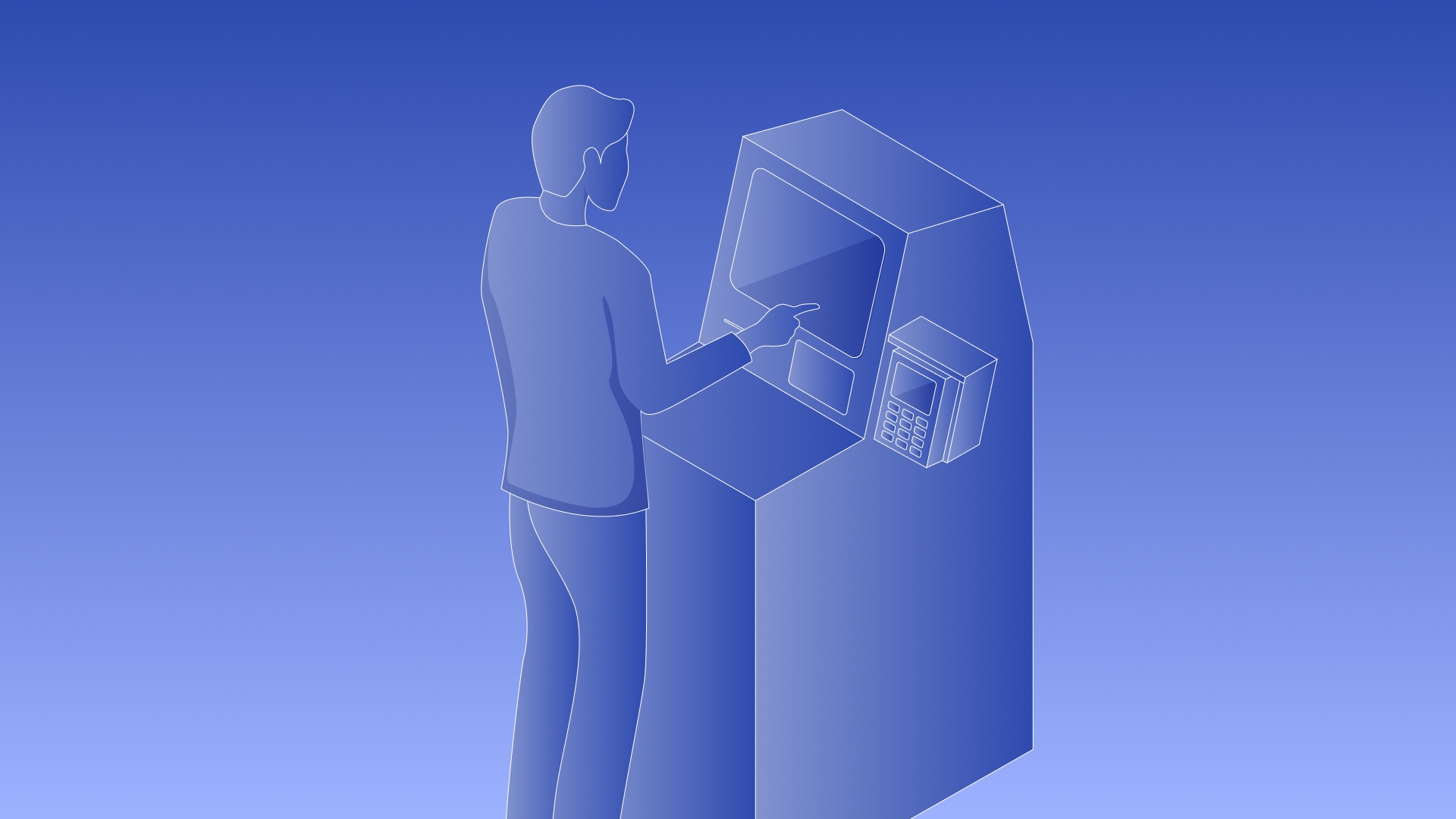
Introduction
POS is beginning to become a vital concern for business owners. This is reflected by the fact that the global POS system market is projected to exceed £83 billion by 2025 - it's an area that’s undergoing huge development.
Shopify’s POS is known for being robust and effective, but information surrounding it tends to be rather vague. So, let’s explore all of the key points you need to know about Shopify’s POS.
What is Shopify POS?
First, what even is Shopify’s POS? Shopify’s POS (Point of Sale) is a system that lets you accept payments in-person while keeping everything in sync with your online store. It also allows you to track payments, manage inventory, and gather customer data, as well as a range of other features that we’ll talk about later on.
It’s a cloud-based app that can run on mobile devices like iPads and tablets, giving merchants the ability to accept and process payments from anywhere. This includes traditional check-out counters to mobile check-out systems that are commonly used at events and stalls.
This flexibility is a huge part of why POS systems are becoming so popular in general - it allows business owners to scale without expending a large amount of resources or time.
Making your life easier and giving business owners the ability to scale are not the only advantages that Shopify POS brings. A study by Salesforce of 11,000 global consumers and 3,300 businesses concluded that 80% of consumers view “flawless engagement” as being just as important as product quality.
Considering that POS makes up a large part, if not the entirety of customer engagement in most businesses, it's fair to say that it can have a rather large impact on sales and public perception.
It’s also worth mentioning that there are two versions of Shopify POS: Shopify POS Pro and Shopify POS Lite. The former requires a monthly subscription and comes with additional features like staff management, detailed analytics, and extra customisation options. It’s generally only recommended for larger businesses or those with complex operations.
For most merchants, the free version still offers more than enough tools and functionality to help your business thrive.
Key Features
One of the major advantages of Shopify’s POS is its feature set, which is incredibly user-friendly and extensive. This includes tools that help streamline the checkout process as well as ensure your entire operation runs smoothly.
For starters, Shopify POS allows you to track and manage inventory across all sales avenues. This means that you will always know how much stock is available no matter where your sales may be coming from. The system will update your inventory in real time, eliminating the possibility of missing restock opportunities or overselling.
Another integral feature is its customer management toolkit. This allows you to create customer profiles, track order history, and even offer personalised discounts or rewards to loyal customers. Hyper personalisation in e-commerce is becoming increasingly important, so the ability to personalise the experience for customers is invaluable.
Of course, there are plenty of other ways to do this on Shopify with apps like Wizpop or OptiMonk, but having the ability to do it directly through POS is incredible.
The reporting tools are another highlight. Shopify POS gives you detailed insights into your sales, allowing you to generate reports that can track a range of different variables. This can include total sales, most popular products, and much more.
The cherry on the cake is that Shopify POS integrates seamlessly with your existing e-commerce store. There is no need to reconcile the two systems; everything syncs automatically.
Hardware Options & Setup
Another thing you’ll appreciate about Shopify POS is its flexibility with hardware. Shopify offers its own hardware that is fully compatible with the software, including receipt printers, card readers, barcode scanners, and even cash drawers if you would prefer a more traditional setup.
There are four main hardware kits to choose from: the Countertop Kit, the Tap & Chip Reader, POS Go, and Tap to Pay on iPhone. The Countertop Kit is perfect for permanent in-store setups - it has everything you’d expect from a fully-fledged checkout station. The Tap & Chip Reader and Tap to Pay on iPhone are more for businesses that would like a mobile option - think selling at a popup event or a farmers market.
POS Go is a mobile device specifically designed to handle Shopify’s POS and allows you to accept payments, manage inventory, scan products, and much more all from one device.
Setting up Shopify POS is quite straightforward; you certainly don’t have to be all that tech-savvy. Once you download the app and log in, you can immediately start using the hardware, set up products, customise taxes, and connect to your payment gateway.
Advantages of Shopify POS
So, what are the main advantages of Shopify POS? Well, perhaps the most pressing is its simplicity. It allows you to run a business both offline and online without having to juggle separate systems to control inventory, sales reports, and customer management. It’s all under one roof, which streamlines logistics significantly.
Of course, the many features we have spoken about throughout this article are also invaluable. Whether it be syncing inventory in real-time, the flexibility of the hardware, or offering personalised rewards and services to customers, Shopify POS has plenty to love.
These benefits are further exemplified when you consider that more than 70% of business owners are using POS software that is 2+ years old, meaning you’ll always have access to cutting-edge technology and won’t fall behind.
However, there is one meta reason that trumps the rest; it’s easy to scale. This system was designed to make scaling as simple as possible. You can start as a small business and evolve into a global business with thousands of stores all with Shopify POS. There’s nothing else quite like it.
Here is a list summarising the main advantages:
- Seamless Integration with Shopify - Syncs online and in-store sales, inventory, and customer data automatically.
- Real-Time Inventory Management - Tracks stock across all sales channels to prevent overselling.
- Flexible Hardware Options - Offers both traditional and mobile hardware solutions for easy setup.
- Customer Management -Builds detailed customer profiles and tracks order history for personalised service.
- Comprehensive Reporting - Provides detailed sales insights to make data-driven business decisions.
- Scalability - Ideal for small businesses but can easily scale as your business grows.
- Mobile Flexibility - Accepts payments on the go with mobile-friendly setups like the Tap & Chip Reader.
- Loyalty Features - Helps build customer loyalty through personalised service and rewards.
- Easy Setup - User-friendly interface and quick setup, even for non-tech-savvy users.
- Multiple Pricing Options - Offers Lite and Pro versions to suit both small businesses and more complex operations.
Summary
Shopify’s POS system has everything businesses need to thrive. Whether you primarily do e-commerce but want to do small in-person events or would like to open hundreds of physical locations, Shopify’s POS is designed with scalability in mind.
It’s a versatile system that can pretty much handle anything you throw at it, and when you factor in just how easy this POS is to use and operate, it becomes a no-brainer for stores that are already associated with Shopify.
Frequently Asked Questions (FAQs)
Does Shopify POS Have a Free Trial?
Yes, Shopify POS Pro does have a free 3-day trial. If you do not want to continue after the free trial, your store will automatically revert back to the free Shopify POS.
How Does Shopify POS Work?
Shopify POS automatically syncs with Shopify to allow merchants to track orders and inventory across online stores, retail locations, and other sales avenues. It also has a wide range of analytical features and tools as well as optional hardware add-ons.
Does Shopify POS Accept Credit Cards?
Yes, Shopify POS does accept credit cards as well as debit cards and many digital wallets.
Let's build something together
If you like what you saw, let's jump on a quick call and discuss your project

Related posts
Check out some similar posts.

- Shopify
Navigate Shopify's pricing with ease. Discover what each plan offers and choose the best option to g...
Read more
- Shopify
Increase Shopify revenue by raising Average Order Value: five practical tactics that encourage highe...
Read more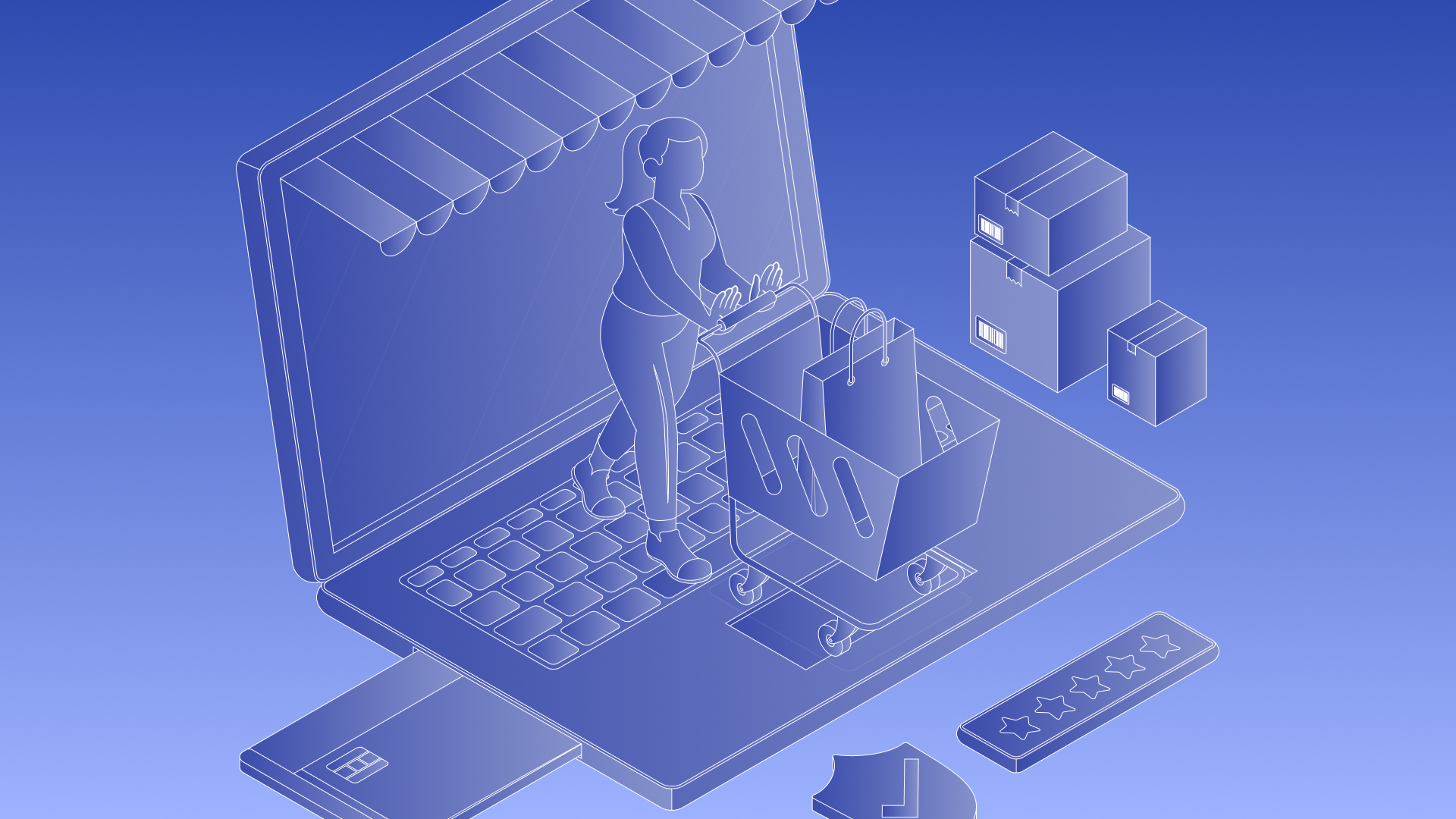
- Ecommerce
Boost your e-commerce success with exceptional customer experiences. Discover strategies to build lo...
Read more
- Shopify
Prepare your Shopify store for the holidays with proven tactics to attract shoppers, improve UX, and...
Read more