Shopify Store Speed Optimization Checklist
- ECommerce
- SEO
- User Experience
Launched
June, 2025
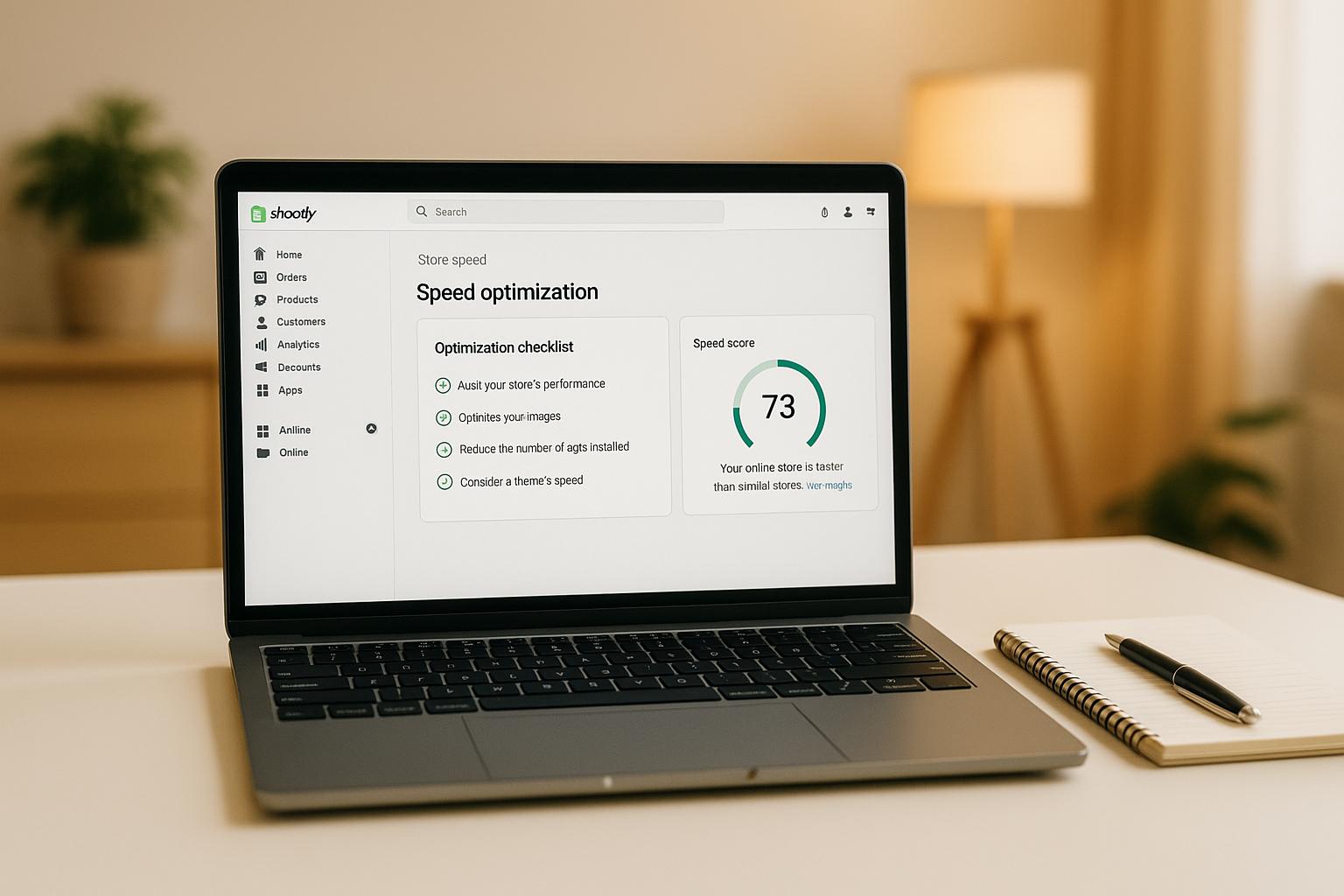
Why Speed Matters
A slow Shopify store can cost you sales, lower your search rankings, and frustrate your customers. For example:
- 53% of visitors leave if a page takes more than 3 seconds to load.
- A 1-second delay can reduce conversions by 7%.
- Improving load time by just 0.1 seconds can boost conversions by 8.4%.
Key Steps to Optimize Your Store
-
Choose a Lightweight Theme
- Use fast themes like Dawn (0.6s load time).
- Test themes with tools like Google PageSpeed Insights before selecting.
-
Optimize Images
- Compress images to under 70KB using formats like WebP.
- Use lazy loading to improve page speed.
-
Manage Apps and Scripts
- Remove unused apps and scripts.
- Use tools like Google Tag Manager to consolidate tracking codes.
-
Minify and Combine Files
- Minify CSS and JavaScript to reduce file sizes.
- Combine multiple files to reduce HTTP requests.
-
Use a CDN
- Shopify’s built-in CDN delivers content faster by using servers near your customers.
-
Clean Up Theme Code
- Remove leftover code from uninstalled apps and unused features.
Key Tools for Monitoring Performance
- Google PageSpeed Insights: Analyze page speed and get improvement suggestions.
- GTmetrix: Identify bottlenecks in performance.
- Shopify’s Web Performance Dashboard: Monitor Core Web Vitals like load time and interactivity.
Quick Comparison of Shopify Themes
| Theme | Desktop Load Time | Mobile Load Time | Desktop Score | Mobile Score |
|---|---|---|---|---|
| Dawn | 0.6s | 2s | 99 | 93 |
| Debutify | 0.9s | 3s | 93 | 70 |
| Turbo | 0.7s | 3.8s | 89 | 62 |
Takeaway
Speed impacts everything - conversions, SEO, and customer loyalty. Start with basic optimizations like compressing images and choosing a fast theme, and regularly monitor performance to stay ahead.
Shopify Speed Optimization: Fix Slow Loading, Improve SEO & Pass Core Web Vitals
Basic Speed Optimization Steps
Now that you know why speed is crucial, let’s look at some simple yet effective steps to make your Shopify store faster. These tweaks don’t require advanced technical skills but can noticeably improve your site’s load time.
Choose a Lightweight Theme
Your store’s theme plays a huge role in performance. A lightweight theme with clean, efficient code can significantly reduce load times. For example, some themes boast desktop speeds as quick as 0.6 seconds.
In May 2025, TinyIMG conducted detailed speed tests on popular Shopify themes using Google Lighthouse. The results highlighted clear differences in performance. Shopify’s free theme, Dawn, achieved a desktop speed score of 99 with a load time of just 0.6 seconds. Meanwhile, Debutify scored 93 with a 0.9-second load time, and Turbo lagged behind with a score of 89 and a 0.7-second load time.
"The fastest Shopify themes contain clean code and no deadweight CSS or JavaScript files."
- Kristina Jaruseviciute, Senior Writer, TinyIMG
When selecting a theme, test its demo version using Google PageSpeed Insights to evaluate key metrics like First Contentful Paint (FCP) and First Input Delay (FID).
Here’s a snapshot of how different themes performed in TinyIMG’s testing:
| Theme | Desktop Load Time (LCP) | Desktop Performance Score | Mobile Load Time (LCP) | Mobile Performance Score |
|---|---|---|---|---|
| Dawn | 0.6s | 99 | 2s | 93 |
| Debutify | 0.9s | 93 | 3s | 70 |
| Turbo | 0.7s | 89 | 3.8s | 62 |
After choosing a fast theme, disable unused features. Many themes come with extras like animations, sliders, and interactive elements that can slow down your store. Streamlining these features can further enhance performance.
Optimize Your Images
Images make up about 38% of the weight of a mobile page, so optimizing them is crucial for faster load times.
Start by compressing images to 70KB or smaller without sacrificing quality. This not only speeds up your site but can also improve conversion rates.
Choose the right image format for the job:
- JPEG works best for detailed product photos as it balances quality and file size.
- PNG is ideal for images needing transparent backgrounds, though it tends to create larger files.
- WebP offers a modern alternative, producing files that are 25–34% smaller than JPEGs and 26% smaller than PNGs while maintaining high quality.
Upload images at their intended display dimensions. For example, instead of uploading a 4000×4000 pixel image when an 800×800 pixel size is sufficient, resize it beforehand. For retina displays, use images that are double the container size for sharp visuals. Here are some recommended dimensions:
| Image Type | Recommended Size (pixels) |
|---|---|
| Product images | 2048 × 2048 |
| Collection images | 1024 × 1024 |
| Banner images | 1600 × 500 |
| Full-width & Background | 2500 × 1400 |
| Blog images | 1200 × 1200 |
Implement lazy loading for images so they only load as users scroll down the page. This can make your site feel faster, especially on pages with lots of images. Many Shopify themes already have lazy loading built in, but double-check your theme settings to ensure it’s enabled.
Optimizing images also helps with SEO. Use descriptive filenames and alt text with relevant keywords to increase the chances of your images appearing in Google Image search results, which can drive more traffic to your store.
Manage Apps and Scripts
While themes and images are critical, managing scripts and apps is just as important. Every app you install adds extra code to your store, which can slow down load times. Many apps include JavaScript files, CSS stylesheets, and tracking scripts that run on every page, even when they aren’t actively used.
Regularly review your installed apps in the Shopify admin. Remove any that are redundant or unnecessary. This simple step can reduce the amount of code your store needs to load.
For tracking scripts, consider using Google Tag Manager instead of installing separate apps for each analytics tool. By consolidating your tracking codes into one container, you reduce external requests and gain better control over how and when scripts load.
For essential apps, optimize how their scripts load. Contact app developers to see if they offer conditional loading options, or work with a developer to add defer or async attributes to non-critical scripts.
Keep your minified JavaScript bundle under 16KB to avoid blocking page rendering, especially on mobile devices. If your current apps push your bundle size beyond this limit, look for alternatives or custom solutions that achieve the same functionality with less overhead.
Lastly, implement lazy loading for non-critical scripts, such as those for pop-ups, to minimize delays during the initial page load. Striking the right balance between app functionality and performance is key. Every app on your store should justify its presence by delivering benefits that outweigh its impact on speed.
Advanced Performance Techniques
Once you've nailed down the basics, it’s time to explore advanced strategies that can significantly enhance your store’s performance. These methods build on foundational optimizations, helping to further cut load times and improve user experience.
Minify and Combine Files
Minification is the process of removing unnecessary characters - like spaces, line breaks, and comments - from code without altering its functionality. This simple step can make a big difference: reducing website loading times by up to 60%. Even a small improvement, like shaving 0.5 seconds off your mobile page speed, can lead to higher conversion rates. With 54% of users expressing frustration over slow-loading e-commerce sites, every millisecond matters.
Minifying CSS Files
Use tools like cssnano to minify your CSS files. For .css.liquid files, renaming them to .custom.scss.liquid activates Shopify's automatic compression feature.
Minifying JavaScript Files
Shopify doesn’t automatically compress JavaScript files, so you’ll need to handle this manually. Start by merging multiple JS files into one, then use an online tool like JSCompress to reduce its size.
Combining Files
Reducing the number of HTTP requests is another way to improve speed. By combining multiple CSS or JavaScript files into a single file, you can minimize these requests and deliver content faster.
If you prefer automation, there are apps that can help. For example, MinifyMe – File Optimizer offers a free option for one file, with premium plans starting at $24.99 as a one-time fee. Other tools include Swift ($9/month, rated 4.7/5) and Hyperspeed ($49/month, rated 4.9/5).
Use Content Delivery Network (CDN)
After optimizing your code, a Content Delivery Network (CDN) can take performance to the next level. Shopify’s built-in CDN, powered by Cloudflare, ensures your content is delivered from servers closest to your customers. For instance, a shopper in California will receive content from a nearby server, speeding up load times.
Shopify’s CDN operates in over 90 countries, with a 95% cache hit rate and response times under 100 milliseconds. Over 99% of Shopify merchants report faster page loads with the CDN, which handles over 10 billion requests monthly.
Maximizing CDN Performance
To get the most out of Shopify’s CDN, serve content primarily from cdn.shopify.com and limit external domains to no more than two beyond your store’s domain. Shopify’s CDN automatically optimizes images for size and format based on the visitor’s device and browser. You can further enhance this by compressing images before uploading with tools like TinyPNG or ImageOptim.
Adding resource hints can also make a difference. Use rel="preload" to prioritize critical resources (e.g., CSS, JavaScript, fonts, images) and rel="prefetch" for resources needed soon. Configuring Cache-Control headers to manage how long browsers and CDN servers cache your content also improves delivery speed.
Security and Reliability Advantages
CDNs don’t just improve speed - they also protect your store. By distributing traffic across multiple servers, they defend against distributed denial of service (DDoS) attacks. As Dave Smyth, a UX/UI designer, explains:
"CDNs spread the load of intense traffic demands across many servers... And because there are lots of servers, CDNs can offer good protection against distributed denial of service attacks (DDoS)."
Cloudflare’s network spans 330 cities in over 120 countries, giving your store access to enterprise-grade infrastructure at no additional cost.
Clean Up Theme Code
Finally, clean up your theme code to get rid of unnecessary clutter. Over time, themes can accumulate leftover code from uninstalled apps, unused CSS styles, and redundant JavaScript functions, all of which can slow down your store.
Identifying Unused Code
Start by checking your theme’s Liquid files for remnants of uninstalled apps. Many apps leave behind snippets, sections, or modifications that still load even after the app is gone. Systematically review these files and remove unused elements. Chrome DevTools’ Coverage feature can also help pinpoint unnecessary CSS rules.
Removing Unnecessary CSS
Shopify themes often include pre-designed styles that might not fit your store’s needs. Manually inspect your CSS files and compare them to the elements used on your site. Look for styles tied to disabled features, removed sections, or unused design elements. Tools like PurifyCSS or CSSnano can automate this process, but test thoroughly afterward to ensure no essential styles are removed.
Best Practices for Code Cleanup
In a January 2025 blog post, Monika P from Task4Store recommended reviewing theme files for unused features like animations or sliders to improve page speed. She also suggested using Shopify’s Theme Editor or working with a developer to safely remove unused snippets or sections. Regularly cleaning up your theme code ensures your store stays fast and efficient. Always back up your theme before making changes and thoroughly test your store afterward.
These advanced techniques, when combined with basic optimizations, can help your Shopify store maintain peak performance and deliver a seamless experience for your customers.
Tools and Performance Monitoring
Keeping your Shopify store running quickly and efficiently isn’t a one-and-done task. It’s an ongoing effort that demands regular monitoring and maintenance. To maintain top-notch performance, you’ll need the right tools and a commitment to consistent optimization practices.
Performance Testing Tools
Once your store is optimized, the next step is keeping an eye on its performance to ensure it stays that way. Several tools can help you measure and track your store’s speed while identifying areas that might need attention.
Start with Shopify's Web Performance Dashboard. This built-in tool uses Real User Metrics (RUM) to monitor your store’s performance across three Core Web Vitals: loading speed, interactivity, and visual stability. It provides insights into how real customers experience your site, giving you actionable data to work with.
Next, try Google PageSpeed Insights. This free tool analyzes individual pages - both on mobile and desktop - and offers tailored suggestions for improvement. Don’t just stop at your homepage; test other critical pages like product, collection, and checkout pages since they all play a role in the overall user experience.
For a more visual breakdown, GTmetrix can be incredibly helpful. It highlights performance bottlenecks such as render-blocking resources that could be slowing your site down.
Other tools worth exploring include Pingdom, WebPageTest.org, Chrome DevTools, Google Lighthouse, and LoadFocus. Tools like LoadFocus are particularly useful for simulating real-world traffic patterns, helping you see how your site performs under actual conditions.
When analyzing results, focus on metrics that matter most for e-commerce. For instance, 93% of Shopify merchants achieve first contentful paint times under 1.8 seconds. Testing on multiple devices and browsers is equally important. Research shows that even a small improvement - like shaving off 0.1 seconds from load time - can lead to an 8.4% increase in conversions and nearly 10% more spending during fast-loading sessions.
Regular Optimization Practices
Once you’ve implemented speed improvements, the key to maintaining them lies in regular reviews and proactive adjustments. As Javier Moreno, Data Science Manager at Shopify, points out:
"As brands grow and become more sophisticated, their websites become richer. This richness usually comes with a price; unless you are actively paying attention to speed, changes will slow down your site."
Make it a habit to conduct quarterly audits of your key pages. Monitor metrics like speed, bounce rates, and conversions closely, and investigate any sudden drops in performance. These could be linked to new apps, theme updates, or changes in your code.
Routine maintenance is also essential. Regularly review the apps and third-party code you’ve installed. Ensure every app adds enough value to justify its impact on your site’s speed. Remove unused apps, as they often leave behind residual code that can drag down performance. Similarly, audit your tag manager to get rid of ineffective tags.
Keeping your Shopify theme updated is another critical step. Theme updates often include fixes and improvements that can boost your store’s speed and overall performance.
Why does all this matter so much? Studies show that 53% of visitors will abandon a website that takes more than three seconds to load. Another report found that over 32% of users leave slow-loading sites. On the flip side, improving site speed by just one second could bring in an extra $8,000 in revenue.
One success story comes from SuperSports in Vietnam. By using Tapita: SEO Optimizer & Speed, they achieved a 96 performance score, passed Core Web Vitals, and enhanced accessibility and SEO scores. Their strategy included preloading the largest image, optimizing JavaScript-loaded images, addressing layout shifts with CSS, improving Time-to-First-Byte by refining liquid source files, and prioritizing meaningful content to improve First Contentful Paint (Source: Tapita Case Studies, 2025).
As Nirav Sheth, CEO and founder of Anatta, wisely notes:
"Quick speed hacks will not build the foundation for long-term performance - only real speed improvements will, and that starts with optimizing your underlying theme architecture."
Consistent monitoring and timely updates are the final pieces of your performance optimization puzzle.
sbb-itb-db4b75e
Grumspot Services and Support
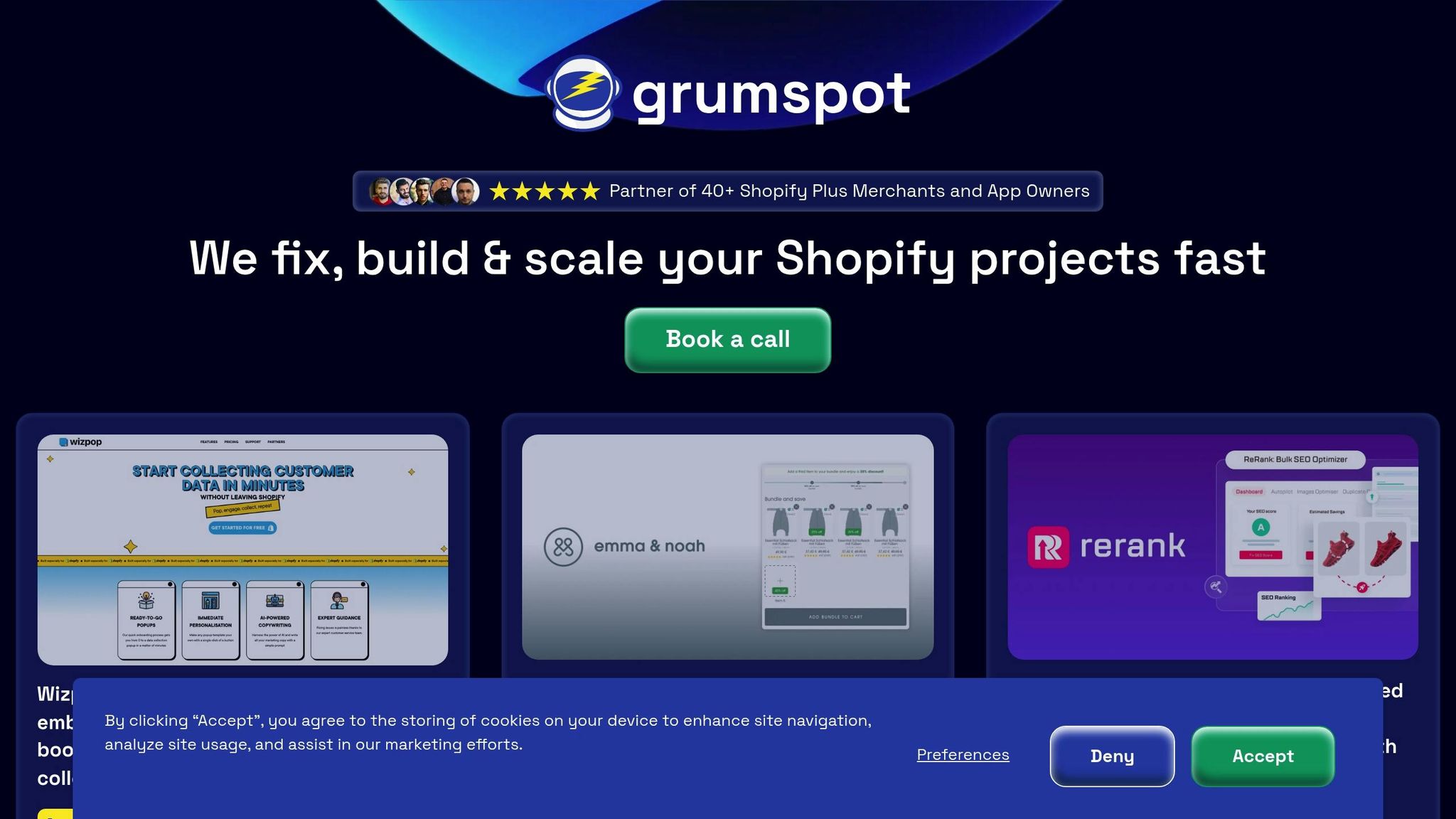
Once you’ve tackled the basics of performance monitoring and DIY optimizations, teaming up with experts can take your store’s speed to the next level. While self-implemented tweaks can make a difference, professional services can unlock your store’s full potential. That’s where Grumspot steps in. They provide tailored solutions specifically designed for U.S.-based Shopify merchants, offering long-term, measurable performance boosts.
Custom Optimization Services
Grumspot builds on the work you’ve already done, offering advanced services that go beyond standard speed fixes. As a Shopify Plus agency, they specialize in addressing the unique challenges of every store with custom solutions designed to enhance both speed and conversions.
Their services include designing and developing custom Shopify apps that keep your store running smoothly. They also create Shopify storefronts from scratch, embedding speed optimization principles into the very core of your site’s architecture. For businesses using older, slower platforms, Grumspot offers full migrations to Shopify, ensuring a seamless and faster transition. This is especially beneficial for U.S. merchants moving from platforms like Magento, which research shows are generally slower than Shopify.
Grumspot offers two primary service plans to meet different business needs and budgets:
| Service Plan | Price | Best For | Key Benefits |
|---|---|---|---|
| Stellar Retainer | $1,990/mo | Ongoing optimization and maintenance | Monthly assistance, one task at a time, tailored updates, priority access |
| Complete Store Overhaul | $8,990 | Full store rebuilds or new launches | Modern UI design, optimized UX, custom development, thorough testing |
The Stellar Retainer, priced at $1,990 per month, is perfect for established stores that require regular performance monitoring and gradual improvements. This includes routine audits to identify speed bottlenecks, app and theme code optimization, and ongoing maintenance to ensure your store doesn’t lose its edge over time.
For businesses looking to make a bold investment in their online presence, the Complete Store Overhaul package, priced at $8,990, delivers a full transformation. This package rebuilds your store from the ground up, prioritizing speed and performance from the very beginning. It’s an all-encompassing service that includes advanced optimization techniques, ensuring your store is future-ready.
Grumspot doesn’t just stop at speed improvements - they also focus on conversion rate optimization (CRO). They understand that faster load times don’t just enhance user experience; they directly impact revenue. Studies reveal that cutting load times by just 1 second can increase customer satisfaction by up to 20%. Additionally, websites loading in under 3 seconds often see conversion rate boosts of 15–35%.
Their technical expertise extends to handling complex integrations, such as CRM and ERP systems, without sacrificing site speed. They also provide API integrations and custom development that align with best practices for speed optimization.
Grumspot’s services don’t end after the initial optimization. They offer ongoing maintenance and support to ensure your store continues to perform at its best. This includes regular performance checks, proactive issue resolution, and updates to keep up with Shopify’s evolving platform capabilities.
For growing stores, investing in professional optimization services isn’t just a smart choice - it’s a move that can deliver real, measurable returns.
Conclusion: Key Takeaways
Let’s wrap up with some key insights to keep your website running at its best.
First, speed isn’t just a technical detail - it directly affects your revenue. Pages that load in just 1 second can convert 2.5 times more than those taking 5 seconds. Even a small improvement, like trimming 0.1 seconds, can lead to an 8% boost in conversion rates.
When it comes to improving speed, start with the basics: compress images, pick lightweight themes with clean code, cut down on unnecessary apps, and enable browser caching. These steps, outlined earlier, make a noticeable difference for returning visitors.
The numbers don’t lie - 70% of consumers say page speed influences their buying decisions. On the flip side, slow load times lead to higher bounce rates and cost businesses billions in lost sales every year.
Regular performance checks are a must. Tools like Pingdom and Google PageSpeed Insights can help you monitor your site and ensure your speed optimizations stay effective over time.
Don’t overlook mobile performance. With over 70% of eCommerce traffic coming from mobile devices, even a slight speed improvement (like 0.1 seconds) can increase conversions by 8.4%.
Ultimately, every second you save builds trust, keeps shoppers from abandoning their carts, and turns casual visitors into loyal customers.
FAQs
How can I find out if my Shopify store's theme is slowing it down?
How to Check if Your Shopify Theme is Slowing Down Your Store
If you suspect your Shopify store's theme might be dragging down its speed, here’s how to investigate:
Start by running a performance test with tools like Google PageSpeed Insights. These tools can pinpoint issues tied to your theme, such as sluggish loading times or bulky elements.
Next, dive into your theme's code. Look for oversized JavaScript or CSS files - these are common culprits for delays. It's also crucial to check your images. Make sure they’re compressed and properly sized, as unoptimized images can wreak havoc on your site's speed.
Another thing to watch out for is the number of apps you’ve installed. Too many apps often mean extra scripts running in the background, which can slow things down. Try to stick to only the apps you truly need.
Finally, keep an eye on user feedback and bounce rates. If visitors are leaving your site quickly, it could be a sign that your theme is creating performance problems.
How can I keep my Shopify store running fast over time?
To keep your Shopify store running smoothly and quickly, it's essential to regularly check its performance and make necessary adjustments. Pay close attention to key metrics like Core Web Vitals, page load times, and conversion rates. Ideally, your store should load in under 2.5 seconds, have a First Input Delay (FID) of less than 100 milliseconds, and maintain a Cumulative Layout Shift (CLS) score below 0.1.
Make it a habit to perform routine audits to identify and eliminate anything that might slow your site down. This includes removing unused apps, scripts, or features. Additionally, optimize your images by compressing them, simplify your theme’s code, and enable lazy loading for media like images and videos. A clean, streamlined store not only improves loading times but also creates a better experience for your customers, helping you maintain strong performance over the long haul.
How can a Content Delivery Network (CDN) improve my Shopify store's speed and performance?
A Content Delivery Network (CDN) can significantly improve the speed of your Shopify store by storing copies of your website's content on servers spread across the globe. When someone visits your store, the CDN pulls data from the server that’s geographically closest to them. This minimizes delays and ensures your pages load faster.
Beyond speed, CDNs are great at optimizing your site. For instance, they compress images while maintaining their quality, which helps your pages load quicker without compromising visuals. They’re also built to handle heavy traffic seamlessly, so your store stays responsive even during peak shopping times, like holiday sales. By boosting speed and reliability, a CDN not only enhances the shopping experience but can also increase your chances of converting visitors into buyers.
Let's build something together
If you like what you saw, let's jump on a quick call and discuss your project

Related posts
Check out some similar posts.

- Development
Learn how to tackle common performance issues in your Shopify store to enhance speed, improve user e...
Read more
- Development
Explore essential Shopify apps that can significantly boost your store's conversion rates and enhanc...
Read more
- Development
Explore top CRM solutions for enhancing customer relationships and boosting sales in Shopify Plus st...
Read more
- Development
Learn how to develop custom Shopify apps tailored to your business needs, enhancing functionality an...
Read more