Shopify vs. WooCommerce: The Better Choice In 2024?
- WooCommerce
- Shopify
Launched
June, 2024

Introduction
The internet has revolutionized the way we do business. With the global e-commerce market expected to reach $6.3 trillion in 2024, up from $5.8 trillion in 2023, businesses can sell beyond their local markets like never before - and platforms such as Shopify and WooCommerce are leading the charge.
Shopify is always highly ranked among the best e-commerce website builders on review sites globally. Known for its simple editor, responsive templates, and scalability, this platform is a no-brainer for most online retail businesses. But how does it match up with WooCommerce?
While Shopify is primarily designed as an ecommerce platform, WooCommerce is a plugin for Wordpress. However, setting up WooCommerce might require a bit more as users need to find a website domain and host, install plugins (some of which might require payment), and potentially do some basic coding to personalize their repositories.
Are you curious about which platform has better features? Do you want to know who offers more robust security measures for your site? Want to know whether you should go with Shopify or WooCommerce? Well, in this article, we're going to do just that. Let's begin!
What is Shopify?
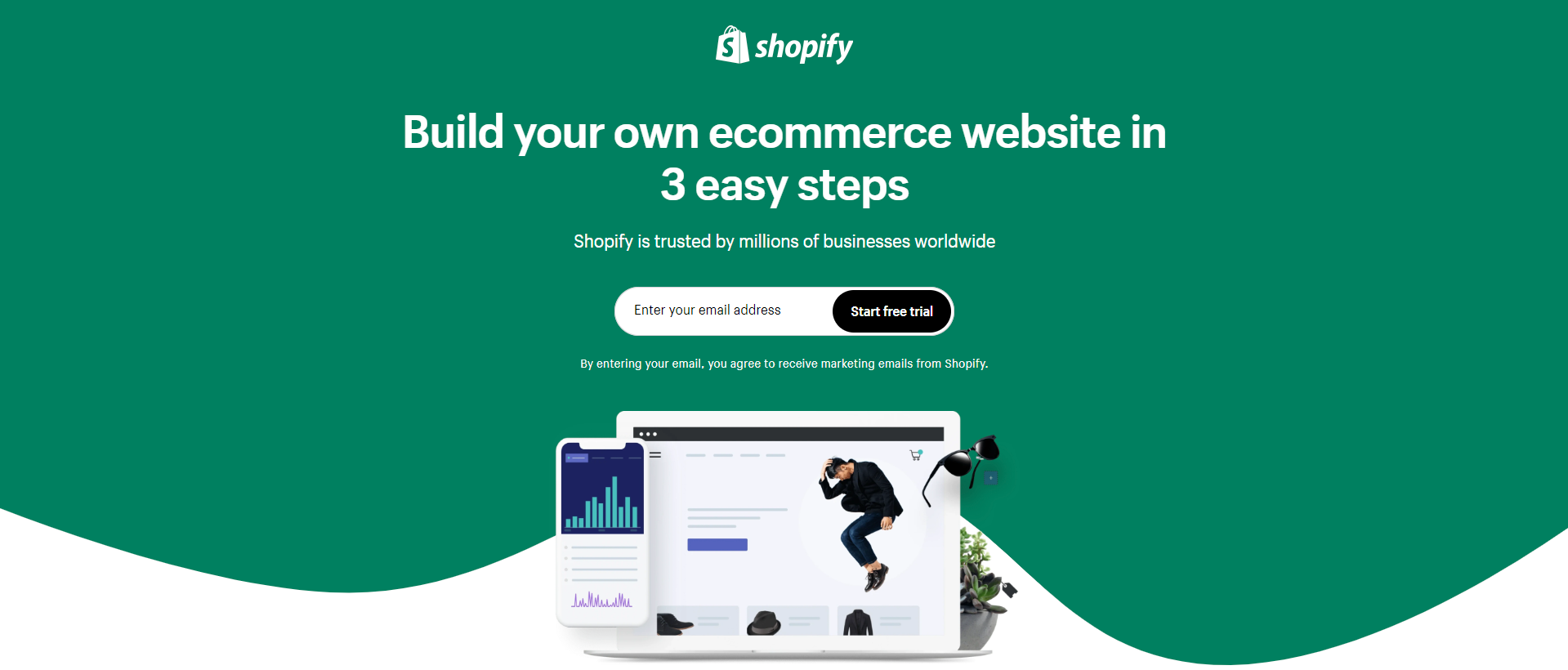
Shopify is a complete business platform that allows people to create, manage, and expand their businesses. It provides tools designed to help entrepreneurs at every stage of their journey. Unlike WooCommerce, Shopify isn't an open-source platform; however, it gives an extensive variety of functions to meet exceptional wishes.
Shopify calls for a month-to-month charge along with a commission on each sale. However, Shopify makes it straightforward for beginners to build an online store from scratch, even without coding skills.
That being said, customization can also require professional assistance. Shopify is known for its intuitiveness and has become a benchmark structure in e-commerce. Some of the many pros of the platform include:
- All-in-One Solution - Setting up shop, managing inventory, marketing products, and processing payments - everything can be done in one place with Shopify. This not only saves time but also makes your business more efficient.
- Best Customer Support - The Shopify support team is known for being helpful and quick to respond. No matter what kind of problem you're having—technical or otherwise—these experts will be there for you!
- Sell Anything Anywhere - Whether physical goods like clothes or digital downloads such as eBooks are sold separately or bundled into one package, all this can be done through Shopify!
- Safe & Secure Payment Gateways - Security is a top priority when it comes down to money transactions online! This system ensures safe payments by integrating with many different payment gateways.
- Stunning Themes & Drag-And-Drop Builder - Give your store an amazing look with responsive themes like "Be Yours" which are compatible with mobile devices and desktop computers.
The platform might be one of the leading options in e-commerce, but it does have a few drawbacks that include:
- Payments - Shopify has a monthly subscription model. Some users might find this continuous payment system unattractive.
- Transaction Fees on Non-Shopify Payments - Additional transaction fees will be incurred if you choose other payment gateways besides Shopify Payments. Your overall expenses may be affected by this.
- Limited Free Themes and Expensive Paid Themes - Shopify offers a few free themes, while most premium ones can be expensive. For a professional-looking online presence, it may be necessary to invest in top-notch themes.
- App Costs Can Add Up - Although Shopify's app store is extensive, some apps charge usage fees. Consider the total cost when adding third-party apps to your account.
- Issues with Migration - If you stop using Shopify, complexities may arise when migrating data out. Keep this in mind before choosing this platform.
What is WooCommerce?
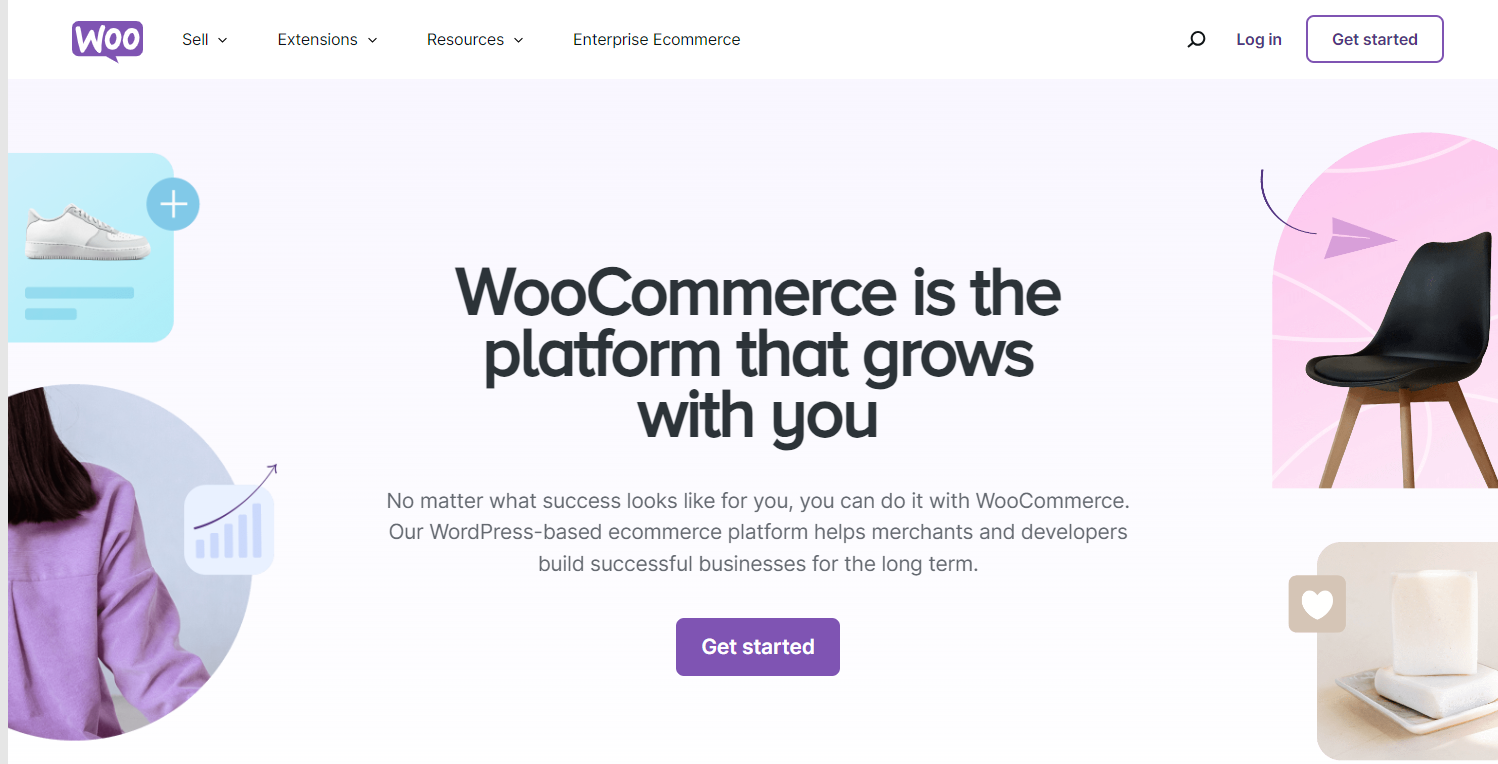
WooCommerce is a plugin you add to WordPress to make an online store. It's not by itself an e-commerce platform, but can be used to integrate such functionalities in your own WordPress site.
Launched in 2011, WooCommerce became the most popular e-commerce plugins, with over 6.2 million users. Why? It's user-friendly with powerful features and customization options. The best part? You use WordPress - the world's most popular CMS - to run your online store. Some of its pros include:
- WordPress Integration - WooCommerce seamlessly integrates with WordPress so setting up and managing an online store becomes easy for users who already know how to use CMS.
- Customization Options - There are many levels at which WooCommerce allows customization. People can modify their internet stores freely through various plugins and themes—both free and paid—that suit their needs best.
- Size of Community and Support - One thing that works for WooCommerce is its popularity among users who form a large community. People can find help through various means, such as support forums, tutorials, extensive documentation, etc.
- Flexible Product Management - Managing physical/digital products on sale is a breeze with this platform. You can set different attributes like color or size (for variables), manage inventories, and occasionally change prices.
- Payment Options - PayPal, Stripe, credit card payments, etc., are just some of the many payment gateways supported by WooCommerce.
Similar to Shopify, this option also has a few drawbacks that can be a dealbreaker. Some of them include:
- Steep Learning Curve - Although it is easy to use, beginners, especially those not familiar with e-commerce systems, may take time to get used to this plugin. Complex stores with multiple features may also need technical input during setup.
- Dependent on WordPress - Being an extension for WordPress means any trouble experienced with your WordPress installation or website translates into the same for your online store powered by WooCommerce.
- Performance - Keeping resource-intensive or large online stores running smoothly requires extra optimization efforts. Investing in faster hosting packages, image optimization services, and caching solutions might be necessary.
- Security - Keeping your online store safe is essential. WooCommerce and WordPress fix security issues with updates. However, you must update the software regularly and follow best practices for safety.
- Costs for Add-Ons - Some extra features and designs for WooCommerce cost money. The basic WooCommerce is free. However, premium plugins and themes can be pricey.
Shopify vs WooCommerce: E-commerce Platform Comparison

When choosing an online shop platform, there are critical things to consider and we'll get into all of these details as a part of this comparison. What you need to know before that is if you're new, go for one that's easy to set up and has multiple payment methods.
You should also see if the platform has selling and security features that are suitable for your business needs. Other factors such as design, customer support, set up and operations costs are also worth considering.
So, with that in mind, let's dive into our e-commerce platform comparison and analyze both Shopify and WooCommerce based on different factors.
Ease of Use
If you want to make an online store, Shopify is a good option. You don't need to worry about hosting or domains. Sign up for Shopify, and you can start building your store immediately. They have a step-by-step guide to help you set things up. You can even use Shopify to find suppliers if you want to do dropshipping.
Adding your products is easy, too. Just go to the Products section and follow the steps. Shopify has everything you need in one easy-to-use dashboard. Plus, they have a Shopify dropshipping feature to help you find products to sell. Shopify is simple and has everything you need to make your online store.
On the other hand, WordPress with WooCommerce is another good choice. It's pretty easy to use, especially if you know a bit about WordPress. First, you need a WordPress website. You can decide where to host it and what domain name to use. Some hosting providers even have plans just for WooCommerce.
Once your WordPress site is set up, adding WooCommerce is simple. It's like installing an app. Then, you can start adding products quickly. You can set up things like inventory and shipping, too. You might need to buy extra features if you want to sell subscriptions or memberships.
Customer Support
If you need help with your online store, both Shopify and WooCommerce offer support, but there are some differences. Shopify has a support team available 24/7 through email, phone, and live chat. This is great because you can get help immediately, which is essential if you have a problem that could cost you sales.
WooCommerce supports products you buy directly from WooCommerce, such as plugins, extensions, and themes. However, it doesn't cover general WordPress issues or third-party products you might use. You can find help through FAQs or by hiring experts and by reading tutorials and WordPress documentations.
Platform Security
When it comes to choosing a platform, security is a paramount concern. Both Shopify and WooCommerce have varying approaches to security. Shopify ensures all its stores meet Shopify payment security standards and use SSL certificates to encrypt data.
On the other hand, with WooCommerce, you're responsible for ensuring your store is secure and meets payment standards. You must work with your hosting and payment providers to ensure safety. Plus, you might need to get an SSL certificate for your WordPress site separately.
Pricing
With Shopify, you can choose from Basic, Shopify, or Advanced plans with fixed monthly prices ranging from $19 to $299. Each sale also has a transaction fee, which decreases with the more expensive plan. Adding premium themes or apps or using external payment gateways can increase costs.
But if we talk about WooCommerce, you will have to start with free WordPress and WooCommerce software. You'll find free themes and plugins, but some may require payment. You'll also need to pay for hosting and a domain if you don't already have them. Due to the variety of available options, it's harder to estimate costs than Shopify.
Free Trial
If you're not sure which one to pick, both Shopify and WooCommerce have ways for you to try them out first.
Shopify offers a three-day trial, during which you can use all its features without providing your credit card information. If you need more time, you can try the Basic Shopify tier for just $1 per month for three months. It's a low-risk way to see if Shopify is right for your online store.
On the other hand, WooCommerce itself is free because it's open-source. But to use it, you need hosting, which costs money. Some hosting providers might offer a free trial or a money-back guarantee. That way, you can see if WooCommerce works for you before making a final decision.
Payment Method
To make your online store successful, you must offer payment options that your customers like. When you set up Shopify, you can choose from various payment processors, including PayPal, and it's easy to set up. You can see which options are available in your country and how much they charge in fees.
Shopify even supports alternative payment methods like cryptocurrency, built into the platform, so you don't need to pay extra. On the other hand, WooCommerce has different payment methods, like Stripe and PayPal, to choose from.
You can also add more options later through the WordPress dashboard using extensions like plugins. These extensions let you connect with almost any payment processor, but some cost money.
Design
If we talk about the design of your online shop, the most important step in setting up your Shopify store is choosing a theme. There are free options with basic features, while premium ones offer advanced features like color swatches and timers.
After selecting a theme, you'll customize it in the Shopify admin area by clicking on the section you want to edit. You can add various blocks like featured products and videos. To tweak colors and fonts, you'll use the Theme Settings area.
With WooCommerce, you will explore themes in the WordPress admin area and customize your site's appearance in the editor. You'll design your store page using blocks for different content types.
Shipping and Dropshipping
For selling physical products and managing shipping internationally, both Shopify and WooCommerce are capable. However, Shopify has an advantage with its built-in partnerships with major shipping companies like Canada Post, FedEx, UPS, DHL, and USPS.
On the other hand, WooCommerce has plugins like AliDropship for importing products from third-party marketplaces like AliExpress. Just remember that some marketplaces may have fees and expenses, which could impact your profits.
Scalability
Shopify makes it easy for online shops to grow bigger without any worries. You get more cool features if you choose higher plans like Shopify Plus. Your store stays up and running 99.99% of the time, even during busy holidays.
You can also sell your stuff to people all around the world. If you want to open an actual store, Shopify has a system to help you do that, too. On the other hand, with WooCommerce, it's a bit different. Your website's ability to handle more customers depends on the stuff behind the scenes, like your hosting service.
But as you get more popular, keeping your site running smoothly might cost more. You also need to ensure your website stays safe and up to date, which might require a team of tech experts. If you want to sell stuff in a physical store, that's an option, too, but it's only available in the US and Canada.
SEO and Marketing
Improving your online store's visibility on search engines like Google can help you make more money. About 40% of most online shops' sales come from people finding them through search engines.
If you're using WooCommerce, the basic setup already helps your store appear in search results. You can also tweak things like the titles and descriptions of your products to make them more search-friendly. This makes your store more likely to pop up when people search for things online.
Shopify also lets you add basic information to improve your store's search visibility. While WooCommerce has more extra tools, Shopify still has some good ones, like SEO Booster, which can check your store and give you tips on how to improve your search rankings.
How to Migrate from WooCommerce to Shopify

Given that WooCommerce is an open-source platform and doesn't have any initial costs, it is possible for this to be a go-to option for many. However, it's also those who may want to shift the e-commerce business to Shopify, given that it's more feasible.
In such cases, working with an expert Shopify agency can help. Migrating from WooCommerce to Shopify can be a smooth procedure. If you want to try the process on your own, here's what you need to do:
-
Decide the Migration Approach - Choose the most optimal way to migrate. You have a few options:
- Manual Migration: Use Shopify Help Center documentation to migrate your data with CSV files manually.
- Third-Party App: Browse the Shopify App Store to find a third-party app that can move your business data for you.
- Hire an Expert: Visit theShopify Experts Marketplace to find an expert who can import your data, transfer your website, and set up SEO redirects.
- Set Up Your Shopify Store - Create your Shopify account and set up your shop online. You'll find professionally designed themes and a drag-and-drop store builder, so no coding is required.
- Back-Up Your WooCommerce Store - Before migrating, back up your WooCommerce store, this ensures you have a safety net if anything goes wrong during the migration process.
- Migrate Data from WooCommerce to Shopify - If you choose manual migration, use CSV files to transfer essential data like customer information, product lists, and order data. Alternatively, explore third-party apps that can automate the migration process for you.
- Test and Optimize - After migrating, thoroughly test your Shopify store to ensure everything functions as expected. Optimize your Shopify store with features like inventory management, fast load times, and an optimized checkout experience.
Shopify vs. WooCommerce: Winner?
After carefully evaluating both Shopify and WooCommerce's pros and cons, it is evident that Shopify is the overall winner. From the integrated sales features to the user-friendly website editor, Shopify remains the ultimate choice for any business size.
Likewise, the flexibility of the scalability measures eases the problem for larger enterprises, noting that the scalability is outstanding. WooCommerce can be overwhelming for a first-timer since you must sort out the hosting, domain, and plugin issues. Nonetheless, experts may prefer the plugins and the autonomy.
Considering individual needs, let's briefly summarize Shopify vs. WooCommerce for small business: Shopify excels at providing comprehensive, tailored e-commerce solutions that enable businesses to scale effortlessly. Its intuitive editor, robust inventory management, and responsive customer support are necessary to establish and expand your online store.
On the other hand, WooCommerce's strengths lie in its pricing and customization options, making it an excellent fit for two distinct user groups: tech-savvy individuals seeking maximum independence and those prioritizing control and customization.
We hope that this article helped you make an informed decision about which eCommerce platform best suits your business needs and goals. Let us know in the comments; we look forward to reading it.
Frequently Asked Questions (FAQs)
How is WooCommerce different from Shopify?
WooCommerce is a plugin for WordPress, a self-hosted content management platform. It can't work alone unless you have a WordPress site. On the other hand, Shopify is a fully hosted platform that provides everything you need to create and run your online store smoothly, including hosting, security, and 24/7 support.
Which e-commerce platform is better for SEO: Shopify or WooCommerce?
Shopify offers a primary SEO feature of fully optimized HTML5 and CSS coding, including its Liquid CSS editor, ensuring better user experiences and faster load times. WooCommerce doesn't provide this SEO advantage.
Is it worth migrating from WooCommerce to Shopify?
Switching from WooCommerce to Shopify can be intricate, yet it brings numerous advantages. Shopify is renowned for its user-friendliness, reliability, and performance optimization, offering potential enhancements to your store's user experience and sales.
Is Shopify better than WooCommerce?
In terms of customer support, Shopify takes the lead. With a 24/7 accessible team, Shopify provides prompt solutions to issues. Its closed platform structure also leads to better documentation of user errors, enhancing the support experience.
How do WooCommerce and Shopify stack up?
Although WooCommerce and Shopify have distinct characteristics, they share certain key features. WooCommerce's basic nature, devoid of fancy enhancements (unless manually added), allows for customization, enabling the creation of a more creative interface. Shopify is a complete package for business owners and provides hosting, security, and a user-friendly experience.
Comparison Between Shopify and WooCommerce
|
Features |
Shopify |
WooCommerce |
|
Pricing Policy |
$19 to $299 for premium plans |
Free Plugin, but most features need to be paid |
|
Products |
Unlimited |
Unlimited |
|
Mobile Applications |
✅ |
✅ |
|
Customer Support |
Customer support available 24/7 via chat, mail, or ticket |
No direct, dedicated support; rely on large community for support |
|
Security |
Provides SSL certificates to improve security |
Comes with top security features that are constantly updated |
|
Coupons & Discounts Included |
Minimum |
Zero |
|
Accessibility |
Simple interface designed with beginners in mind |
Easy-to-use interface and dashboard |
|
Payment Options |
Multiple |
Multiple |
|
Free trial |
3-day free trial and $1 per month for three months |
No free trial; some providers offer a 30-day money-back guarantee |
Let's build something together
If you like what you saw, let's jump on a quick call and discuss your project

Related posts
Check out some similar posts.

- Shopify
Navigate Shopify's pricing with ease. Discover what each plan offers and choose the best option to g...
Read more
- Shopify
Increase Shopify revenue by raising Average Order Value: five practical tactics that encourage highe...
Read more
- Shopify
Prepare your Shopify store for the holidays with proven tactics to attract shoppers, improve UX, and...
Read more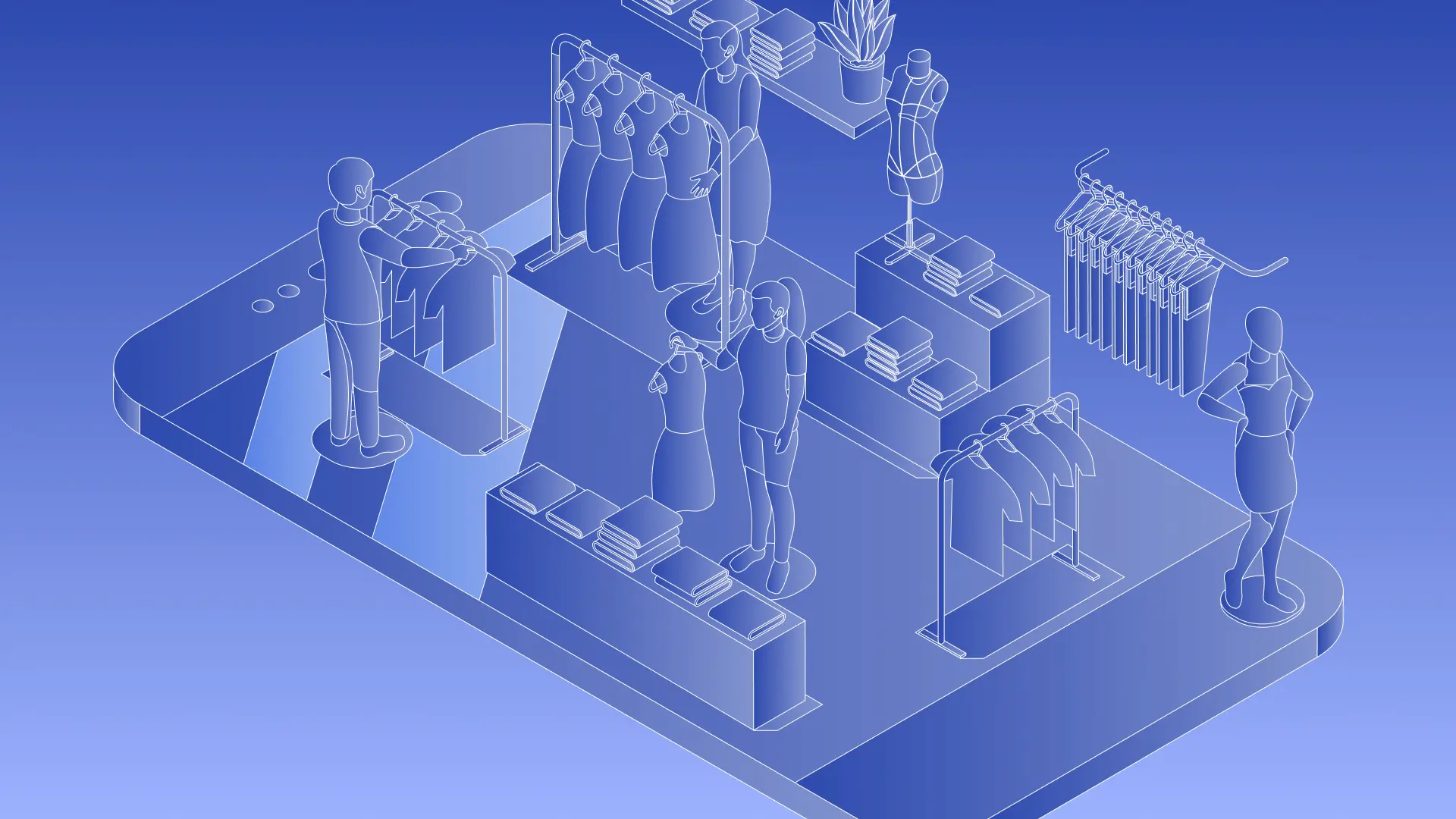
- Shopify
Drive e-commerce growth through standout customer experiences: strategies to build loyalty, lower CA...
Read more