5 Critical ERP Integration Steps for Shopify Stores
- ECommerce
- Migration
- User Experience
Launched
April, 2025

Running a Shopify store without ERP integration? You could be missing out on smoother operations, real-time inventory tracking, and better customer satisfaction. Here's how to make ERP integration work for you:
- Sync Key Data: Link inventory, orders, customers, finances, and product details to avoid errors and streamline operations.
- Automate Tasks: Save time by automating order processing, inventory updates, customer data management, and financial operations.
- Choose the Right ERP: Look for Shopify compatibility, scalability, real-time updates, and mobile access to support your business growth.
- Select a Connection Method: Options include custom integrations, native/vendor-built solutions, or iPaaS platforms - pick one based on your needs and budget.
- Test and Maintain: Ensure smooth integration with thorough testing, error handling, and regular maintenance.
Quick Comparison of Connection Methods:
| Connection Type | Best For | Cost | Technical Skills |
|---|---|---|---|
| Custom Integration | Large businesses | High upfront cost | Advanced |
| Native/Vendor-Built | Small to medium businesses | Often included | Minimal |
| iPaaS Solutions | Growing businesses | Subscription-based | Basic |
ERP integration simplifies operations, reduces errors, and improves customer satisfaction. Follow these steps to unlock its full potential for your Shopify store.
How to Integrate Shopify Sync with ERP | Step-by-Step ...
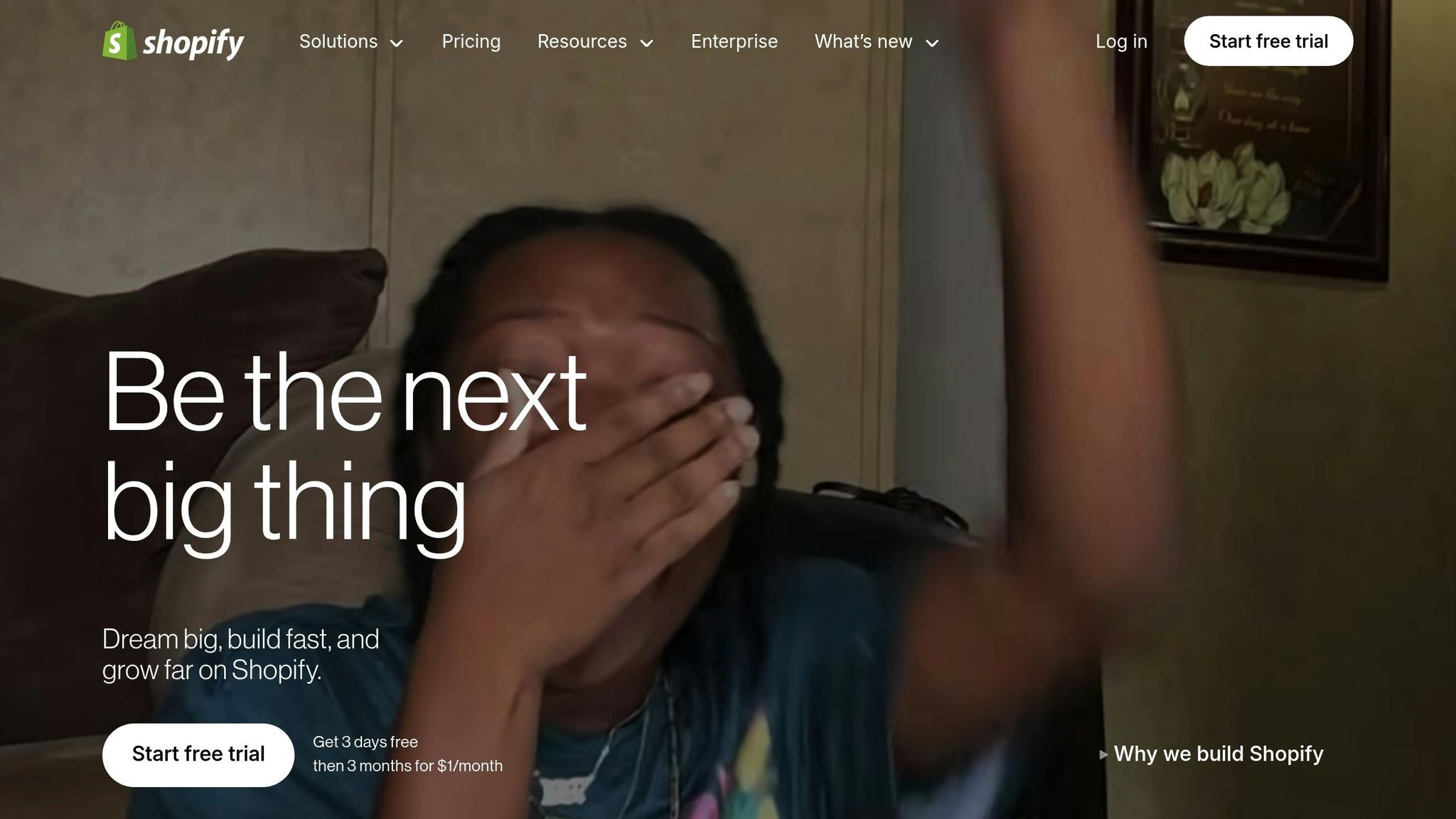
Step 1: Choose What Data to Connect
Syncing the right data is a game-changer for efficiency. For example, 63% of small businesses face challenges with inventory management. This highlights how proper data integration can drive growth.
Key Data Categories to Sync
The success of ERP integration depends on linking the most important data points. Here are the main categories to focus on:
| Data Category | What to Sync | Why It Matters |
|---|---|---|
| Inventory | Stock levels, SKUs, variants | Avoids overselling and minimizes backorders |
| Orders | Status, fulfillment, tracking | Cuts processing time by up to 50% |
| Customer | Profiles, purchase history, preferences | Supports personalized service |
| Financial | Pricing, costs, transactions | Ensures accurate financial reporting |
| Product | Descriptions, images, categories | Keeps product details consistent |
One health and beauty brand streamlined these connections, improving both efficiency and customer satisfaction.
Tips for Choosing the Right Data
Here’s how to prepare your data for integration:
- Audit Current Data Flow: Map out your existing processes to identify weak spots.
- Focus on Key Information: Prioritize syncing data that impacts daily operations the most.
- Standardize Your Data: Clean up your data by normalizing formats, removing duplicates, and verifying accuracy. Also, set up clear access controls.
A fashion retailer applied these steps and saw major improvements. They gained real-time inventory insights and cut order complaints by 30%. Their success came from carefully selecting and organizing data before starting the integration process.
Next, look into tasks that can be automated for even greater efficiency.
Step 2: List Tasks to Automate
Once your data is synced, studies show that 28% of companies experience noticeable efficiency improvements through deep platform integration. The next step is identifying which tasks are causing inefficiencies and could benefit from automation.
Identifying Tasks for Automation
Take a close look at your workflows to find areas where automation can make the biggest difference. Here's a helpful breakdown:
| Process Type | Indicators | Impact on Operations |
|---|---|---|
| Data Entry | Repeated manual input | Minimizes human errors |
| Order Processing | Frequent manual updates | Speeds up order fulfillment |
| Inventory Management | Regular stock updates | Avoids overselling |
| Customer Data | Repeated profile updates | Keeps profiles consistent |
| Financial Records | Manual transaction tracking | Improves accuracy |
Key Tasks to Automate
Research shows that 73% of companies focus on breaking down data silos to improve operations. With synced data in place, automating essential processes can significantly enhance efficiency. Here are some top tasks to consider:
- Order Processing Integration: Link your order system directly to your ERP to eliminate manual data entry. This reduces errors and speeds up fulfillment.
- Inventory Synchronization: Automate inventory updates between platforms like your Shopify store and ERP system. This ensures accurate stock levels and prevents overselling.
- Customer Data Management: Set up automation to keep customer profiles consistent across systems. This allows for better service personalization and streamlined updates.
-
Financial Operations: Automate key accounting tasks to save time and improve accuracy. Examples include:
- Purchase order creation
- Invoice generation
- Payment reconciliation
- Tax calculations
- Product Information Updates: Ensure product details - like prices, descriptions, categories, and images - are automatically synced across platforms. This keeps your listings accurate and up to date.
Step 3: Pick Your ERP System
ERP Selection Requirements
An ERP system can improve efficiency by up to 23%. When evaluating options, focus on these key requirements:
| Requirement | Description | Benefit |
|---|---|---|
| Shopify Compatibility | Built-in integration features | Smooth data synchronization |
| Scalability | Manages increasing data loads | Supports business growth |
| Real-time Updates | Instant synchronization | Keeps inventory accurate |
| Mobile Access | Remote system management | Enhances team productivity |
| Data Centralization | Unified data source | Better decision-making |
According to research, 91% of businesses using ERP solutions see improvements in inventory management. Keep these factors in mind as you evaluate systems:
- Total Cost of Ownership: Factor in setup costs, subscription fees, and ongoing maintenance.
- Technical Requirements: Ensure your team can operate and maintain the system.
- Integration Capabilities: Check compatibility with your current tools and platforms.
- Support Services: Look into available training and technical support options.
Now, let’s explore how Grumspot simplifies ERP integration for Shopify users.
How Grumspot Helps with ERP
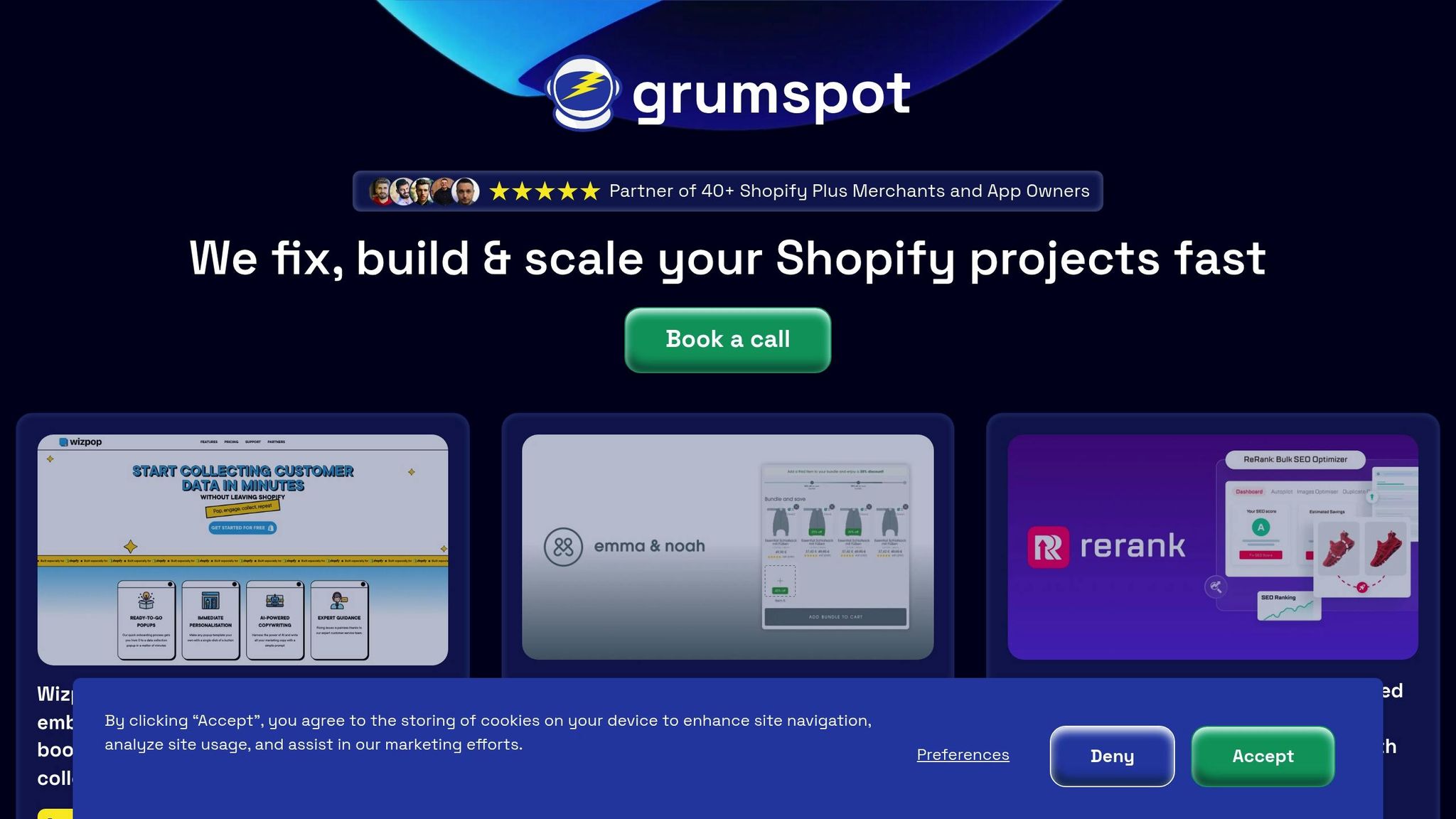
Grumspot specializes in custom ERP integrations for Shopify through its Intergalactic Design and Development solution. Here's what they offer:
- Custom Integration Development: Tailored to fit your specific workflows and needs.
- Scalable Architecture: Designed to grow alongside your business.
- Thorough Testing: Ensures all integration points function correctly.
- Ongoing Support: Includes regular updates and maintenance through the Stellar Retainer plan.
Before starting the integration, make sure your Shopify data is well-organized. This step helps ensure a smooth process and reduces potential issues.
sbb-itb-db4b75e
Step 4: Choose How to Connect Systems
Connection Methods
Decide on the best way to link your ERP system with Shopify. Research shows that 73% of businesses prioritize breaking down data silos.
| Connection Type | Best For | Technical Requirements | Cost Considerations |
|---|---|---|---|
| Custom Integration | Large businesses with specific needs | In-house team | High upfront investment |
| Native/Vendor-Built | Small to medium-sized businesses | Minimal technical skills | Often included with ERP |
| iPaaS Solutions | Growing businesses | Basic technical knowledge | Monthly subscription fees |
Custom integrations provide tailored solutions but require technical expertise. For instance, Grumspot’s service adapts integrations to your workflows while ensuring future growth.
Native integrations are simpler to use, especially with Shopify’s Global ERP Program. These pre-built connections handle common tasks like syncing inventory and managing orders without additional subscription fees.
iPaaS platforms offer cloud-based integration, already used by 28% of companies. They eliminate the need for hardware management and deliver reliable connectivity.
Key Considerations
When evaluating connection methods, keep these factors in mind:
-
Security and Data Protection
Safeguard sensitive customer information and maintain data accuracy across systems. -
Synchronization Frequency
Determine how often updates are needed. Real-time syncing is critical for businesses with fast-moving inventory or high transaction volumes. -
Scalability
Make sure the connection can handle both current and future data demands. Studies show 67% of companies value ease of use when selecting a commerce platform.
With Grumspot, you gain access to:
- Rigorous testing processes
- Scalable system designs
- Routine maintenance updates
- Dedicated technical support
A successful integration hinges on a secure, real-time, and scalable setup. Select a method that meets these needs.
Next, move on to setting up and testing your connection in Step 5.
Step 5: Set Up and Check Your Connection
Setup Steps
To successfully integrate your ERP system, start by assigning a project leader. This person should have a solid understanding of your business operations and internal workflows. Their role will be to oversee the integration process and keep everyone involved up to date.
- Data Mapping Configuration: Match Shopify fields with corresponding ERP fields to ensure smooth alignment of customer, order, and inventory data.
- Error Handling Protocol: Establish clear procedures for dealing with synchronization errors, data mismatches, and API timeouts.
- Backup Implementation: Schedule automated backups during off-peak hours to safeguard your data.
Once everything is set up, the next step is to test the integration thoroughly.
Testing and Maintenance
After configuration, it’s critical to test the integration to confirm it’s working as expected. Regular maintenance will also help keep your systems running efficiently and aligned with your business goals.
Testing Checklist:
- Use small data batches for initial tests.
- Monitor how quickly the system responds.
- Confirm data accuracy across systems.
- Check that error-handling procedures work as planned.
Maintenance Essentials:
- Regularly assess system health and performance metrics.
- Keep your security measures up to date.
- Document any system changes for future reference.
Best Practices for Maintenance:
- Schedule periodic performance reviews to identify issues early.
- Perform routine data cleansing to maintain data quality.
- Stay in touch with your ERP vendor for updates and support when needed.
Conclusion: Making ERP Work with Shopify
Integrating an ERP system with your Shopify store can transform your business operations - but it requires thoughtful planning and execution. Research shows that 28% of companies see improved efficiency through deep integration, while 73% highlight better collaboration as a key benefit.
To make the most of your ERP-Shopify integration, focus on these key practices:
- Keep Systems Updated: Install vendor updates regularly to access new features and improve security.
- Track Performance: Continuously monitor key metrics to ensure the integration aligns with your business goals.
- Clean Your Data: Regularly review and clean data to remove duplicates and maintain consistency.
These steps help ensure your integration remains effective as your business grows. As noted earlier, this kind of investment often leads to operational improvements - 94% of organizations link timely innovation to ERP integration.
"ERP helps bridge business and functional silos, but automation helps scale innovation. When combined with technologies such as AI and cloud, ERP offers nearly limitless possibilities for improving business processes."
ERP integration isn't a one-time project; it's an ongoing process. With 74% of businesses increasing their investment in customer experience in 2023, maintaining a strong ERP-Shopify integration ensures your business stays competitive. It enables real-time data synchronization, streamlines operations, and helps you meet evolving customer needs effectively.
FAQs
What are the main benefits of integrating an ERP system with my Shopify store?
Integrating an ERP system with your Shopify store can transform your business by streamlining operations and improving efficiency. Automation reduces manual tasks and minimizes errors, while real-time inventory tracking helps you avoid stockouts and overstocking, saving both time and money.
ERP integration also enhances customer satisfaction by providing accurate order updates and faster fulfillment. Additionally, it centralizes your financial data, making it easier to manage budgets, track expenses, and make informed decisions. These benefits work together to optimize your Shopify store's performance and boost overall productivity.
What tasks in my Shopify store should I automate with ERP integration?
To decide which tasks to automate with ERP integration, start by identifying repetitive or time-consuming processes that slow down your operations or are prone to human error. Common areas to automate include:
- Order management: Sync order details between Shopify and your ERP system to streamline fulfillment.
- Inventory tracking: Automate stock updates to prevent overselling or stockouts.
- Customer data management: Keep customer profiles and purchase history up-to-date across systems.
- Accounting and financials: Simplify bookkeeping by integrating sales, tax, and payment data.
By automating these processes, you can save time, reduce errors, and focus more on growing your business instead of managing manual tasks.
What factors should I consider when selecting an ERP system for my Shopify store?
Choosing the right ERP system for your Shopify store is essential for streamlining operations and supporting business growth. Start by identifying your specific needs, such as inventory management, order processing, and customer service automation. This helps ensure the ERP system aligns with your workflows.
Next, evaluate the total cost of ownership, including setup fees, subscription costs, and ongoing expenses like training and support. Make sure it fits within your budget while offering the features you need. Additionally, prioritize an ERP that integrates seamlessly with Shopify to maintain accurate, real-time data synchronization for inventory and orders.
Finally, consider scalability and flexibility. Your ERP should grow with your business, offering customization options to adapt to new processes and workflows as your store expands.
Let's build something together
If you like what you saw, let's jump on a quick call and discuss your project

Related posts
Check out some similar posts.

- Development
Learn how to tackle common performance issues in your Shopify store to enhance speed, improve user e...
Read more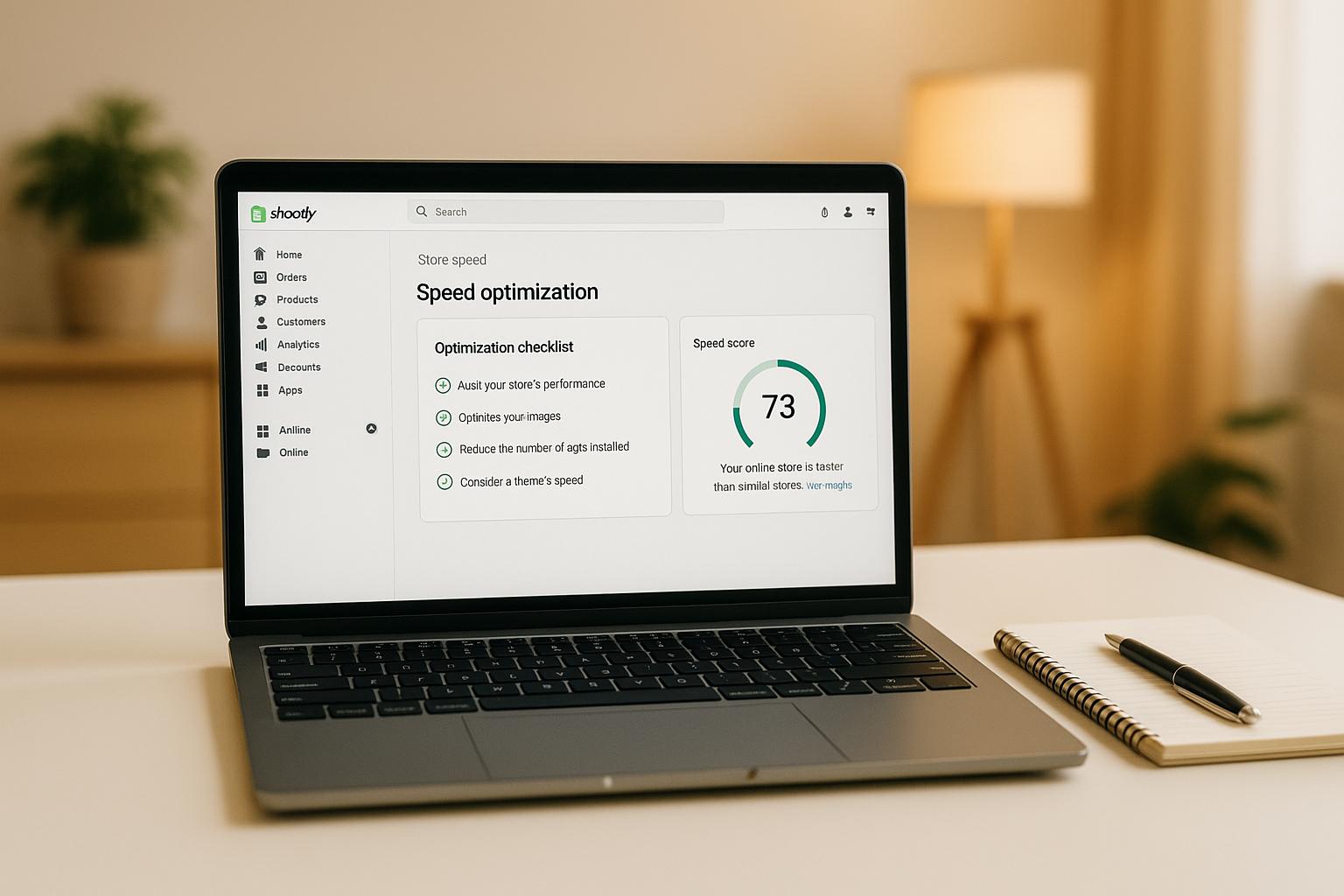
- ECommerce
Improve your Shopify store's speed with essential optimization techniques, including theme selection...
Read more
- Development
Explore essential Shopify apps that can significantly boost your store's conversion rates and enhanc...
Read more
- Development
Explore top CRM solutions for enhancing customer relationships and boosting sales in Shopify Plus st...
Read more