8 UX Design Principles to Boost Shopify Store Sales
- ECommerce
- SEO
- User Experience
Launched
April, 2025

- Clear Navigation: Make it simple for shoppers to find products with intuitive menus and breadcrumb trails.
- Streamlined Checkout: Offer guest checkout, progress indicators, and popular payment options like PayPal.
- Mobile-First Design: Optimize for mobile with touch-friendly buttons, responsive images, and readable fonts.
- Strong Call-to-Actions (CTAs): Use clear, high-contrast buttons that guide users to take action.
- Consistent Branding: Keep colors, fonts, and layouts uniform across the store for a cohesive look.
- Fast Loading Times: Compress images and optimize code to keep load times under 2 seconds.
- Accessibility: Add alt text, proper contrast, and keyboard navigation to make your store usable for everyone.
- Personalized Shopping: Use product recommendations and tailored content to enhance the customer experience.
Why it matters: A smooth, user-friendly shopping experience can turn visitors into loyal customers. Start by identifying problem areas, optimizing your store for mobile, and ensuring fast performance.
Simple Hacks to Boost Your Shopify Store’s User Experience!
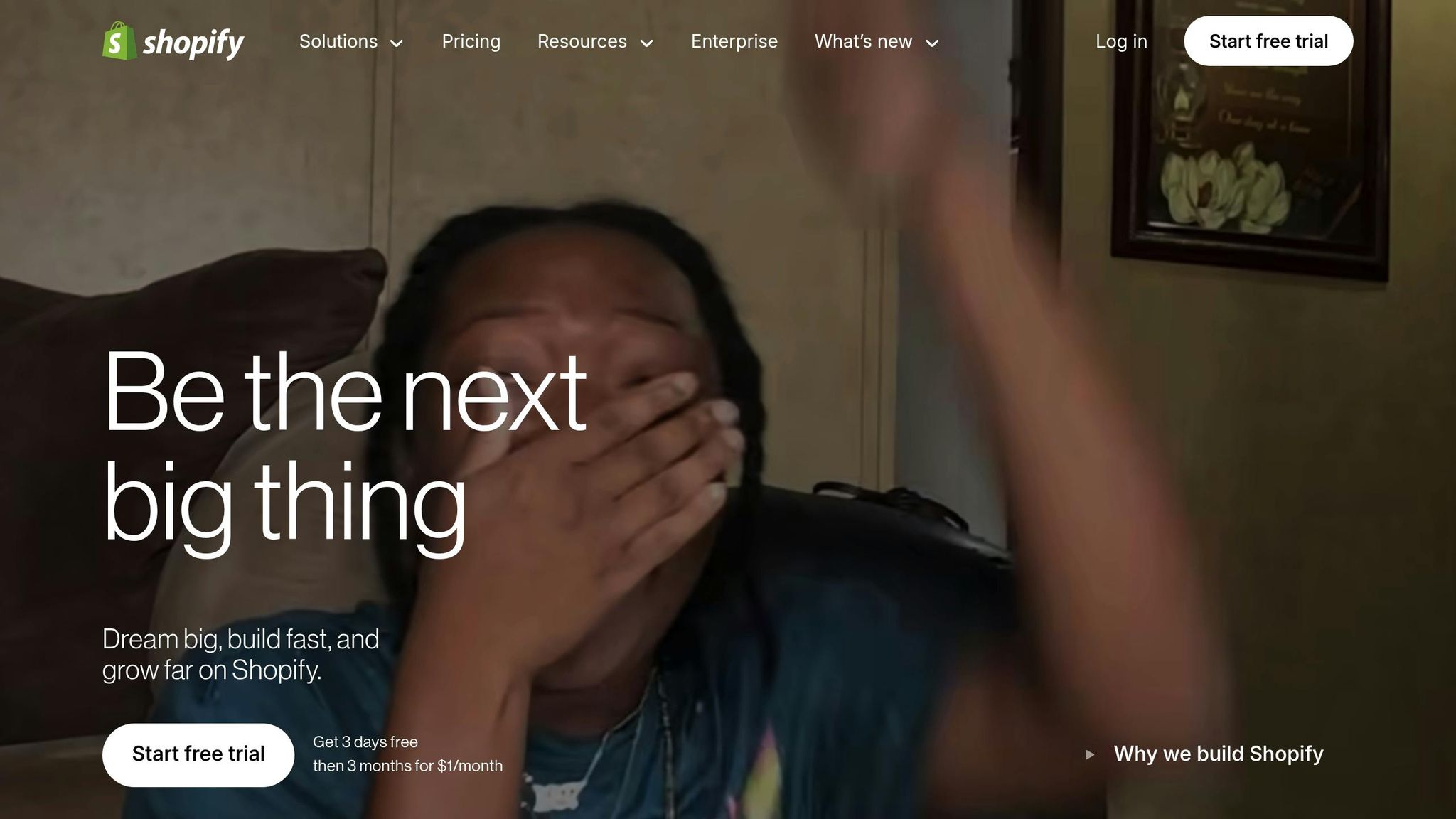
What is UX Design in Shopify Stores?
UX design in Shopify stores shapes every step of the customer experience - from landing on the homepage to completing a purchase. The goal? A smooth and enjoyable shopping journey. With mobile devices now dominating site traffic, it’s crucial that every UX decision works seamlessly across all screens.
Research highlights how first impressions of a product can shape long-term perceptions of its quality. This concept, called the Aesthetic-Usability Effect, shows that visually appealing designs can make a site feel easier to use.
Key elements of effective UX design include:
- Intuitive navigation: Make it easy for customers to find what they’re looking for.
- Fast loading times: Slow pages can drive shoppers away.
- Clear visual hierarchy: Organize content so users can quickly grasp the most important information.
- Streamlined checkout: Remove barriers to completing purchases.
Daniel Patricio, founder of Bull and Cleaver, emphasizes the importance of functionality in design:
"On your homepage, make it easy to drill down into your products, pages, and collections. I think it's important that utility is there on the homepage. It's not just to make your brand pretty. It has to predict the user at every scroll and click."
With these basics in place, there are eight practical UX principles that can help you increase Shopify sales. Let’s dive in!
8 UX Design Principles That Increase Sales
These principles address crucial points in your customer's journey, making it easier for them to shop and increasing the likelihood of a purchase.
1. Clear Store Navigation
Make it easy for users to find what they're looking for.
- Use straightforward category names.
- Add breadcrumb trails so users can locate products in just a couple of clicks.
2. Simple Checkout Steps
Streamline the checkout process to reduce friction.
- Allow guest checkout and include a progress indicator.
- Accept popular payment options like Shop Pay, PayPal, and major credit cards.
3. Mobile-First Design
Ensure your site is easy to use on smaller screens.
- Create touch-friendly targets (44×44 px), use legible fonts (at least 16 px), and implement collapsible menus.
- Optimize images to load responsively on mobile devices.
4. Strong Call-to-Action Buttons
Encourage action with clear and visible buttons.
- Place high-contrast, action-oriented CTAs above the fold.
- Keep button labels consistent across your site.
5. Brand Design Consistency
Maintain a cohesive look and feel across your store.
- Stick to a unified color palette, typography, photography style, and consistent layout spacing.
6. Fast Page Loading
Speed matters. Slow sites can drive customers away.
- Aim for pages to load in under two seconds.
- Compress images and enable browser caching to reduce load times.
7. Store Accessibility
Make your store usable for everyone by following accessibility guidelines.
- Add alt text to images, ensure proper color contrast, and enable keyboard navigation.
- Use semantic headings to improve navigation for assistive technologies.
8. Customer Personalization
Tailor the shopping experience to individual users.
- Show product recommendations, location-specific information, recently viewed items, and send targeted emails.
Up next, we’ll look at how Grumspot’s UX tools can help you implement these principles seamlessly in your Shopify store.
sbb-itb-db4b75e
Grumspot's UX Tools for Shopify Stores

Grumspot offers Shopify tools designed to apply key UX principles and help boost your store's sales.
Here's how each UX principle is paired with a Grumspot solution:
| UX Principle | Grumspot Solution | Impact on Store Performance |
|---|---|---|
| Clear Store Navigation | UX/UI Design & Research | Custom navigation tailored to user behavior insights |
| Simple Checkout Steps | Theme Customization | Streamlined checkout process for easier purchases |
| Mobile-First Design | Responsive Design Services | Optimized look and functionality on all devices |
| Strong Call-to-Action Buttons | UX/UI Design & A/B Testing | Improved button placement and design for higher conversions |
| Brand Design Consistency | Theme Customization & Design | Unified brand experience across all pages and interactions |
| Fast Page Loading | Performance Optimization | Faster site performance through code and theme adjustments |
| Store Accessibility | Accessibility Audit & Setup | Ensures inclusive shopping for all users |
| Customer Personalization | Custom Feature Development | Advanced filters and personalized product recommendations |
Grumspot's Three-Step Process
Grumspot follows a three-step process to keep your Shopify store optimized:
-
Research-Driven Design
Designs layouts based on customer behavior analysis. -
Custom Feature Development
Implements advanced filters and personalized product recommendations. -
Continuous Optimization
Conducts audits and A/B tests to refine and improve conversion rates.
Next Steps for Store Improvement
With eight UX principles and Grumspot's tools at your disposal, here's a straightforward process to help you increase conversions effectively:
This method ensures every update you make is backed by data and leads to measurable sales improvements.
-
Identify Problem Areas
- Review session replays to find where users hesitate, backtrack, or click excessively - these are your trouble spots.
- Conduct user testing by assigning specific tasks and documenting any challenges or frustrations.
-
Evaluate Performance
- Examine analytics to identify pages with high drop-off rates. Adjust layouts and calls-to-action (CTAs) to address these issues.
-
Choose the Right Grumspot Plan
- Pick a Grumspot plan that aligns with your project's size and goals (refer to Pricing Options above).
-
Test and Optimize
- Implement focused updates and monitor how they impact conversions.
- Use the insights from each round of changes to continuously improve and grow your store.
FAQs
How can I evaluate the user experience of my Shopify store to find areas for improvement?
To evaluate your Shopify store's user experience (UX) and identify areas for improvement, start by conducting a UX audit. This involves reviewing your store’s design, navigation, and functionality to uncover potential issues that may impact customer satisfaction or sales.
Look for common issues such as unclear calls-to-action, confusing navigation, missing shipping or return policies, or the absence of contact options like live chat. Additionally, test your site on mobile devices to ensure it’s responsive and user-friendly. Gathering customer feedback and analyzing behavior through tools like heatmaps or session recordings can also provide valuable insights into areas that need attention.
What tools or strategies can I use to apply the UX design principles from the article to my Shopify store?
While the article doesn't list specific tools, it offers practical strategies to enhance your Shopify store's user experience. These include simplifying navigation, optimizing the checkout process, and ensuring your site is mobile-friendly. To implement these principles, focus on intuitive design, clear calls-to-action, and user-focused content that aligns with your customers' needs.
For example, you can streamline navigation by organizing products into clear categories, use concise and engaging copy to guide users, and test your store's layout on mobile devices to ensure responsiveness. By prioritizing these actionable steps, you can create a seamless shopping experience that increases customer satisfaction and drives sales.
What are the best practices to make my Shopify store accessible to all users?
To ensure your Shopify store is accessible to everyone, follow these key practices:
- Focus on the four accessibility principles: make your site perceivable, operable, understandable, and robust.
- Provide text alternatives for images and other non-text content to assist screen readers.
- Ensure your site is fully keyboard navigable, allowing users to interact without a mouse.
- Use clear, readable fonts and maintain a predictable layout to improve usability.
You can also use accessibility tools to identify and address potential issues. By prioritizing accessibility, you'll create a more inclusive shopping experience and expand your customer base.
Let's build something together
If you like what you saw, let's jump on a quick call and discuss your project

Related posts
Check out some similar posts.
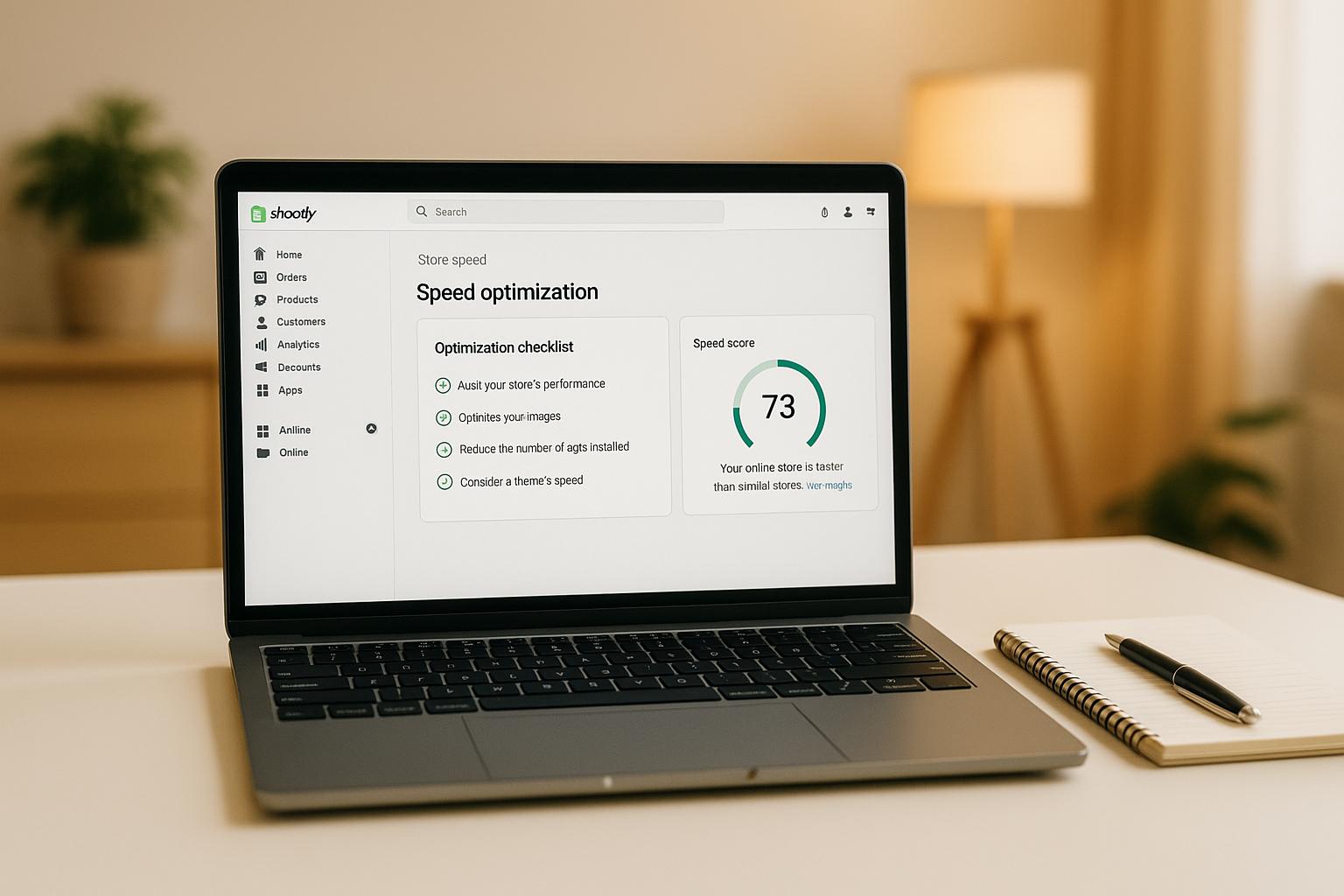
- ECommerce
Improve your Shopify store's speed with essential optimization techniques, including theme selection...
Read more
- Development
Learn how to tackle common performance issues in your Shopify store to enhance speed, improve user e...
Read more
- Development
Explore essential Shopify apps that can significantly boost your store's conversion rates and enhanc...
Read more
- Development
Explore top CRM solutions for enhancing customer relationships and boosting sales in Shopify Plus st...
Read more